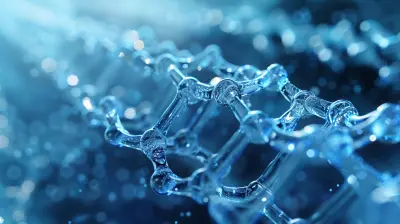How to Create a Smart Thermostat with DIY Techniques
3 July 2025
Let’s face it, the idea of building your own smart thermostat might sound like something reserved for electrical engineers or Silicon Valley techies. But guess what? With the right tools, a little grit, and a splash of curiosity, you can absolutely do it yourself. Whether you're trying to save money on energy bills, love tinkering with tech, or just want to show off to your friends—this guide is for you.
Grab your toolbox, fire up your Raspberry Pi, and let’s dig into how to create a smart thermostat with DIY techniques that’ll rival the best commercial ones out there.
🔥 Why Build Your Own Smart Thermostat?
First up, let’s talk motivation. Why would anyone want to DIY a smart thermostat when you can easily just buy a Nest or Ecobee?Here’s why:
- Save Big Bucks: Store-bought smart thermostats can cost $100–$300+. Going DIY costs a fraction of that.
- Customize Everything: You get to control every aspect—interface, features, automation rules, you name it.
- Learn Something New: Perfect for anyone wanting to level up in coding, IoT, or home automation.
- Total Data Control: No cloud, no tracking. You decide who sees your home's temperature data (hint: just you).
🧰 What You’ll Need (Your DIY Toolkit)
Before we dive into the build, let’s talk shopping list. Here's what you’ll need to gather:🛠️ Hardware Components
- Raspberry Pi (Model 3 or 4) – This is your mini-computer brain.- Temperature Sensor – DHT22 (more accurate than DHT11) is a common pick.
- Relay Module – To trigger your HVAC system.
- Touchscreen/Display (optional) – If you want a physical user interface.
- Wires, Resistors, Breadboard or PCB – For connecting components.
- Case/Enclosure – Keeps things tidy and safe.
💡 Software Requirements
- Raspberry Pi OS – Your Pi’s operating system.- Python – The language you'll use to program the thermostat.
- Home Assistant or OpenHAB – Optional, but great for smart home integration.
- MQTT Broker (like Mosquitto) – If you want to link multiple devices or support voice control.
Got it all? Good. Let’s cook.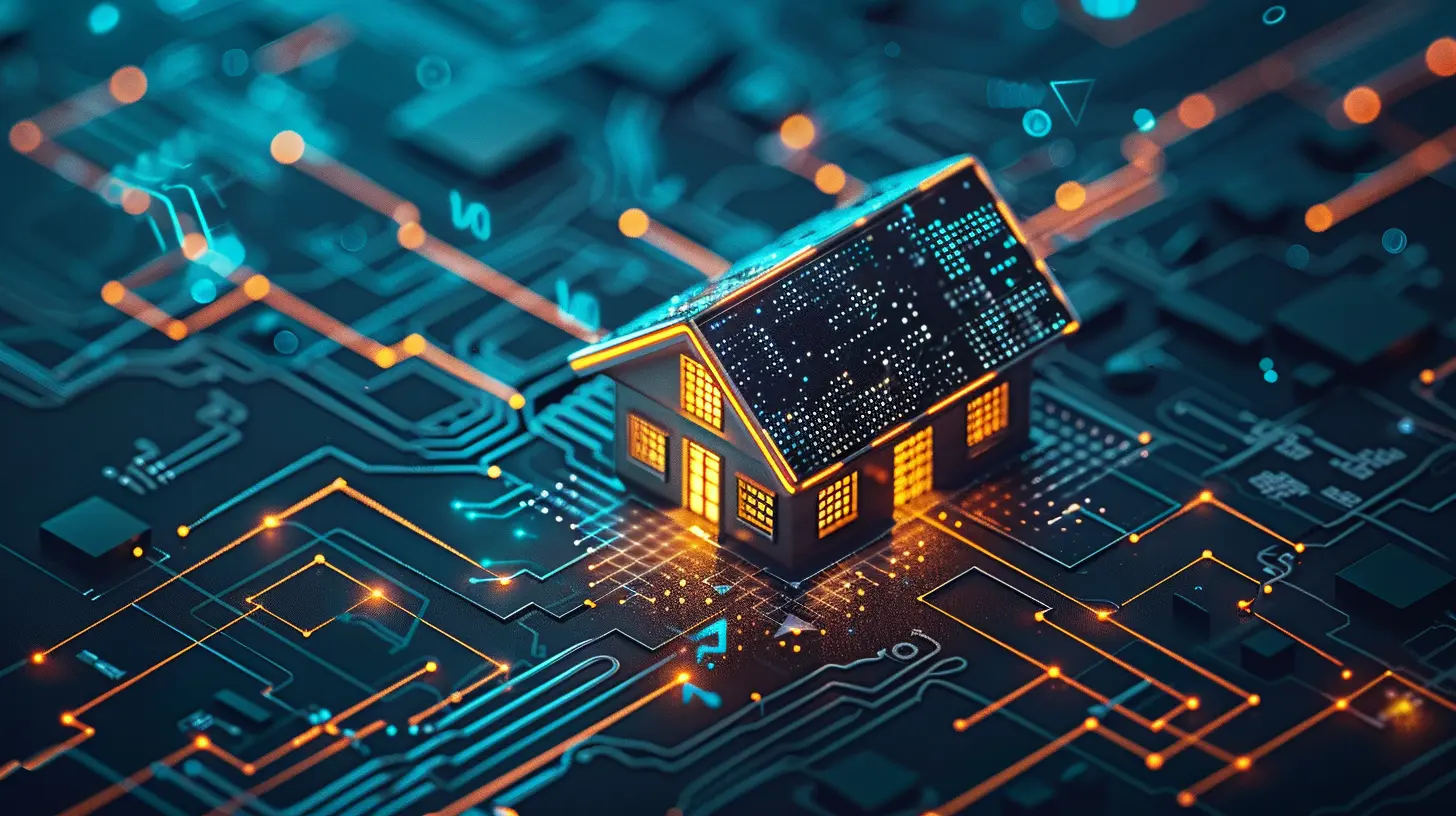
🧪 Step-By-Step: Building a DIY Smart Thermostat That Actually Works
Step 1: Set Up Your Raspberry Pi
Start by flashing Raspberry Pi OS onto an SD card. Use a tool like the Raspberry Pi Imager. Once installed:- Boot up the Pi.
- Connect to Wi-Fi.
- Update packages:
bash
sudo apt update && sudo apt upgrade
Boom, your Pi is ready for action.
Step 2: Connect the Temperature Sensor
Let’s hook up the DHT22 sensor.Wiring guide:
- VCC → 3.3V on Pi
- GND → Ground
- Data pin → GPIO4 (or any digital pin)
Use a 10K resistor between VCC and Data for stable readings. Python libraries like `Adafruit_DHT` make reading data a breeze.
Sample Python code:
python
import Adafruit_DHTsensor = Adafruit_DHT.DHT22
pin = 4 
GPIO pin
humidity, temperature = Adafruit_DHT.read_retry(sensor, pin)
print(f'Temp: {temperature:.1f}°C, Humidity: {humidity:.1f}%')
Boom! You're reading live room temperatures.
Step 3: Control Your HVAC System
Here’s where the relay module comes in. Think of it like a smart switch. Your Raspberry Pi tells the relay to open or close the HVAC circuit, turning heating or AC on/off.Wiring tip: Be very careful—this involves interfacing with high voltage if you're connecting directly to the thermostat wiring in your home. If you’re unsure, grab a cheap 24V transformer to simulate HVAC control without frying your house.
Basic relay control in Python:
python
import RPi.GPIO as GPIO
import timerelay_pin = 17
GPIO.setmode(GPIO.BCM)
GPIO.setup(relay_pin, GPIO.OUT)
Turn on HVAC
GPIO.output(relay_pin, GPIO.HIGH)
Turn it off after 10 seconds
time.sleep(10)
GPIO.output(relay_pin, GPIO.LOW)
Step 4: Add Intelligence (The Smart Part)
Here's where your DIY thermostat pulls ahead of the curve. Set up automation rules:- Target Temperature: Let the user choose a desired temp.
- Tolerance: Turn heating/cooling ON only if temperature differs by 1-2 degrees.
- Schedules: Turn the system off when you're out or asleep.
- Remote Access (optional): Hook into Home Assistant or MQTT.
Sample temperature control logic:
python
desired_temp = 22.0 Celsius
tolerance = 0.5if temperature < desired_temp - tolerance:
GPIO.output(relay_pin, GPIO.HIGH)
Heat On
elif temperature > desired_temp + tolerance:
GPIO.output(relay_pin, GPIO.LOW) Heat Off
You just created your first smart climate rule. High five!
🎛️ Optional Bling: Add a Touchscreen Interface
Want a fancy interface like a pro smart thermostat?Grab a cheap 3.5” or 7” touchscreen and install a GUI using Tkinter (a Python GUI framework). Create buttons to set temperature, view stats, and toggle modes.
Yes, it looks cool. Yes, your friends will want one too.
🌐 Integrate With Your Smart Home (Because Why Not?)
Already rockin’ a smart home setup with Google Assistant, Alexa, or Home Assistant?Hook your thermostat into it using:
- MQTT protocol
- REST API endpoints
- IFTTT webhooks
With this, you can:
- Say “Hey Google, set my office to 72°F.”
- Automate heating based on Google Calendar events.
- Get push alerts if temp drops too low (especially useful for basements or vacation homes).
🧠 Teaching Your Thermostat AI Tricks
Want to go next-level? Plug in some machine learning.Yep, you can teach your thermostat to:
- Learn your daily habits.
- Predict the best time to turn on heating.
- Reduce energy waste while keeping you comfy.
Python libraries like TensorFlow Lite or TinyML can run lightweight models right on your Pi. No cloud needed.
Future-proof? Check.
⚙️ Troubleshooting Like a Boss
Here’s the thing—DIY projects come with hiccups. You might hit some snags.Common problems and fixes:
| Problem | Fix |
|--------|-----|
| No temp reading | Check sensor wiring, try another GPIO |
| Relay not triggering | Test with LED first, check power source |
| HVAC system unresponsive | Make sure you're not overloading the relay |
| Pi crashes | Use a heatsink/fan or larger power supply |
When in doubt, forums like Reddit’s r/raspberry_pi or Stack Overflow are goldmines.
🧼 Final Touches: Make It Look Pro
Don’t leave your project looking like Frankenstein’s toaster.- Mount in a clean enclosure (3D print one or repurpose an old thermostat case)
- Hide the wires for a sleek finish
- Label the GPIO pins or add a PCB for easy maintenance
Bonus points if you add LED indicators for system status. Nerdy? Sure. Cool? Absolutely.
💸 Real-World Savings (Here’s the Impact)
A DIY smart thermostat doesn’t just flex your tech muscles—it puts actual money back in your wallet.Even basic automations like turning off heating while you're away can slash 15–25% off energy bills per year.
That’s cold cash from just a bit of warm air.
🧩 Final Thoughts: Be the Smartest Thermostat in the Room
There you have it, folks. A full-stack smart thermostat designed, coded, and built by—you.It’s more than just a weekend project. It’s a way to take control over your home, your energy bills, and your data. Plus, it's way more gratifying than just clicking "Add to Cart" on Amazon.
So next time someone shows off their off-the-shelf Nest, you can just smile and say, “Yeah, I built mine.
all images in this post were generated using AI tools
Category:
Tech TutorialsAuthor:

Vincent Hubbard
Discussion
rate this article
1 comments
Samira Sweeney
This article offers a fantastic step-by-step guide to creating your own smart thermostat. With simple DIY techniques, you can save on energy costs and enhance home automation. Perfect for tech enthusiasts looking to personalize their home’s climate control while gaining valuable hands-on experience!
July 20, 2025 at 10:26 AM

Vincent Hubbard
Thank you for your kind words! I'm glad you found the guide helpful for creating a personalized smart thermostat. Happy DIY-ing!