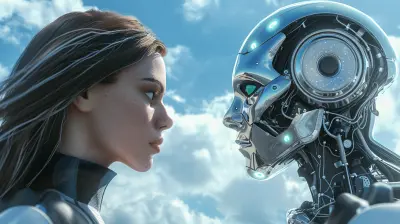How to Improve Your Smartphone’s Performance Without Upgrading
4 August 2025
Let’s be honest—smartphones are expensive. Whether you’re rocking the latest iPhone or an Android that’s been with you for a few years, that laggy screen or slow-loading app can make you want to toss it across the room. But here’s the kicker—you don’t need to throw money at a shiny new phone to get things running smoothly again.
So, how do you breathe new life into a sluggish smartphone without upgrading? That’s exactly what we’re diving into today. From clearing up clutter to tweaking your settings like a tech ninja, we’ll cover tried-and-true ways to get your phone zipping along like it’s brand spanking new.
Let’s roll up our sleeves and dig in.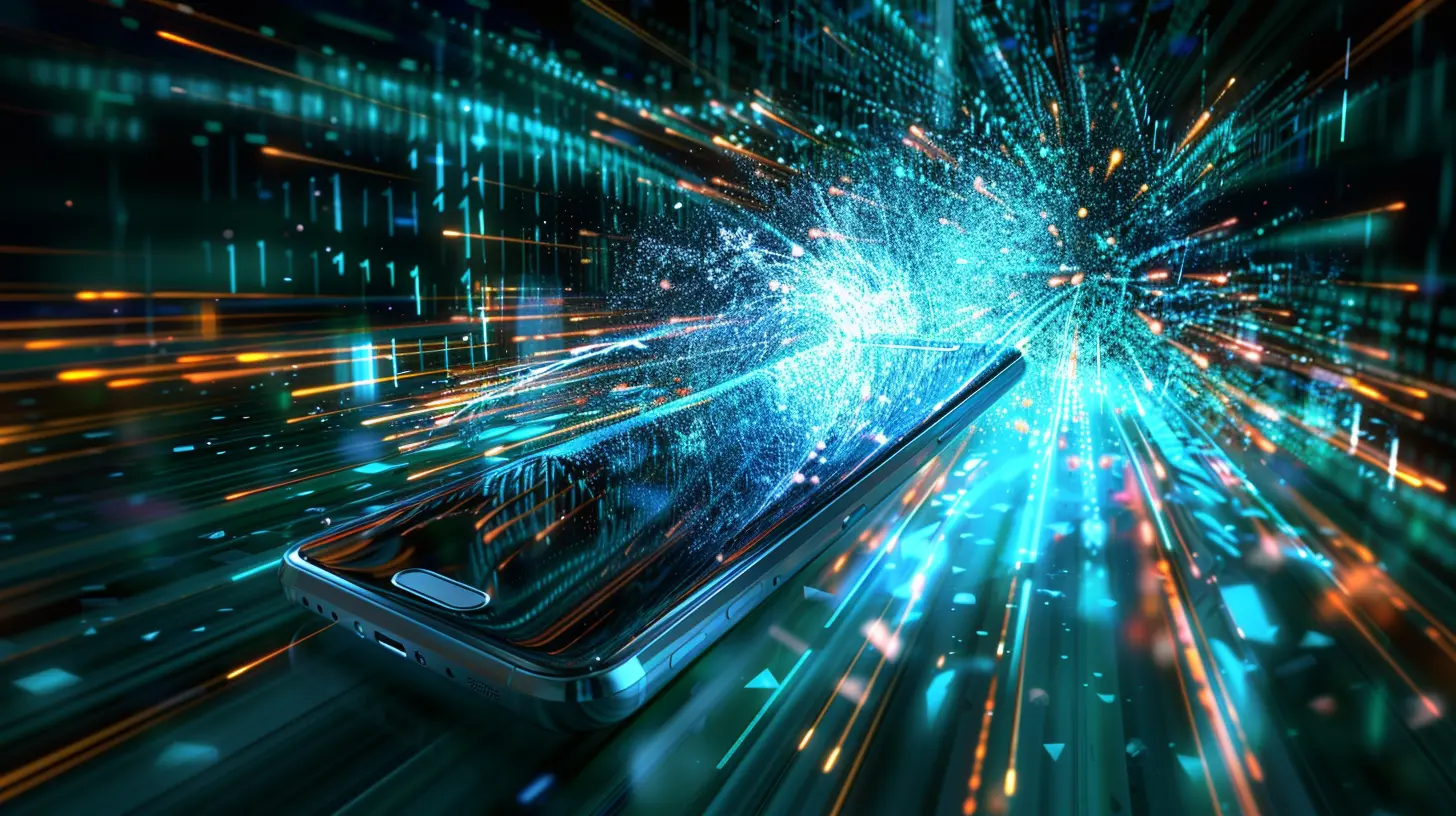
Why Is Your Phone Slowing Down?
Before we jump into the fixes, let’s decode the “why.” What transforms your once-speedy phone into a frustrating, lag-prone gadget?Here are a few usual suspects:
- 🧠 Background bloat: Tons of apps chugging along in the background—yup, they’re draining your RAM and battery.
- 🗃️ Junk buildup: Cache files, temporary data, old downloads... they pile up faster than laundry on the weekend.
- 📲 Outdated software: That “Remind me later” on updates? Yeah, it's finally catching up with you.
- 💾 Low storage: Phones hate being crammed. If your storage is close to full, your device is bound to trip over itself.
- 🧓 Aging hardware: Okay, we can’t fight time, but we can work smarter with what we’ve got.
Now that we’ve called out the culprits, let’s move on to practical, hands-on solutions.
1. Clean Up Storage Space – Yes, It Actually Helps
Remember the last time you checked your “Downloads” folder? Yeah, neither do we. Over time, our phones become digital hoarders. Photos, videos, voice notes, memes, and forgotten PDFs all take up space.💡 Quick Fixes:
- Uninstall unused apps: If you haven’t opened it in months, chances are you won’t miss it.- Delete duplicate photos and videos: Apps like Google Photos or Files by Google can scan and suggest deletions.
- Clear your downloads folder: It’s often the graveyard of forgotten files.
- Use cloud storage: Offload media to Google Drive, iCloud, or Dropbox. That way, it’s accessible but not eating up local storage.
Remember, your phone likes breathing room. Keeping around 10–20% of storage free helps it run much more efficiently.
2. Clear Cache – Your Hidden Enemy
Think of cache like the grease left in a frying pan. It helps the first few times, but eventually, it just starts burning. Apps store cache to load faster—but when too much builds up, it weighs your phone down.📱 How to Wipe Cache:
- Android: Go to Settings → Storage → Cached Data → Clear Cache.- iPhone: No one-tap option here, but you can clear Safari data via Settings → Safari → Clear History and Website Data or delete/reinstall specific apps.
This simple trick often makes a noticeable difference in app loading times.
3. Disable/Remove Bloatware (Especially on Android)
Manufacturers love to pre-load apps they think you want. Spoiler alert—you don’t.If you’re on Android, you’ve likely got a handful of these apps eating away at your phone's performance. While some can’t be totally deleted, you can still disable them.
🧹 Here’s How:
- Head to Settings → Apps → [Select App] → Disable.This prevents the app from running in the background and frees up resources. Less clutter, faster performance.
4. Restart Regularly – Don’t Roll Your Eyes
When was the last time you restarted your phone on purpose?We’re all guilty of running our phones for weeks without a proper reboot. But just like your brain after a solid 8-hour sleep, your phone needs that too.
Restarting clears out temporary files, stops misbehaving apps, and resets background processes. A weekly (or even biweekly) restart is a simple trick that works wonders.
5. Turn Off Animations and Transitions
All those fancy transitions and animations? Pretty, sure. But they drain resources.Disabling or reducing them can give your phone an instant “snappier” feel—like taking off a weighted blanket.
🚀 How to Do It:
- Android: Enable Developer Options → Reduce or turn off animation scale options.- iPhone: Settings → Accessibility → Motion → Reduce Motion.
The visual difference is minor, but the snappiness? Noticeable.
6. Keep Your Software Updated
Those annoying “Update Available” popups? They’re not just for show.Software updates often bring performance tweaks, bug fixes, and security improvements. Avoiding them can leave your device running inefficiently or open to malware.
✅ Tip:
- Always back up before updating. Then go ahead and hit that “Update Now” with confidence.7. Use Lite Versions of Apps
Some apps are absolute resource hogs. Facebook, we’re looking at you.Luckily, many popular apps have “lite” versions that are designed to use less data, memory, and battery.
🌐 Examples:
- Facebook Lite- Messenger Lite
- Spotify Lite
- YouTube Go (where available)
These apps are stripped-down but still get the job done—like drinking espresso instead of a double mocha venti frappuccino.
8. Disable Background Data for Greedy Apps
Some apps never sleep. They're running in the background, syncing data, showing notifications... and burning through battery and performance.Cut them off.
🔒 Here's How:
- Android: Settings → Apps → [Select App] → Mobile Data → Disable Background Data.- iPhone: Settings → General → Background App Refresh → Turn it off for resource-hungry apps.
Be mindful not to turn it off for messaging or important apps—but for others, give your phone a break.
9. Limit Widgets and Live Wallpapers
Sure, that animated space wallpaper looks cool, and widgets are super handy—but they both consume memory and processing power.If you’re trying to speed things up, ditch the background party.
Stick with a static wallpaper and only keep essential widgets (like your calendar or weather). Less movement on-screen = more movement inside your phone’s engine.
10. Use a Lighter Launcher (Android Only)
If you’re on Android, your launcher (basically, the app that powers your home screen and app drawer) could be slowing you down.Some default launchers are bloated with features you don’t need. Try a lighter one instead. They’re often faster and offer better customization.
🎯 Popular Lightweight Launchers:
- Nova Launcher
- Smart Launcher
- Niagara Launcher
- Lawnchair
They’re the minimalist desk setup of phone interfaces.
11. Battery Health Impacts Speed (Yes, Really)
Did you know that on iPhones, degraded battery health can actually trigger performance throttling? Yup.As batteries age and hold less charge, the system slows down to avoid random shutdowns. It’s not sabotage; it’s just management. But you can take control.
🔋 What You Can Do:
- Check battery health (Settings → Battery → Battery Health).- Enable “Battery Saver” modes when needed.
- Reduce screen brightness and timeout duration to prolong battery AND performance.
12. Factory Reset: The Ultimate Performance Reset Button
Desperate times call for drastic measures. If your phone is still lagging like it's stuck in molasses, a factory reset might be your golden ticket.But beware: This erases everything, so back up your data before going full send.
⚠️ How to Perform a Factory Reset:
- Android: Settings → System → Reset → Factory Data Reset.- iPhone: Settings → General → Transfer or Reset iPhone → Erase All Content and Settings.
It’s like Marie Kondo for your phone—clean, fresh, and efficient.
13. Keep Your Home Screen Clutter-Free
Just like a messy bedroom stresses you out, a cluttered home screen can overwhelm your phone.Stick to the essentials. Group apps into folders. Avoid too many widgets. A cleaner interface is faster and easier to navigate.
14. Embrace Digital Minimalism (It’s Not as Scary as It Sounds)
We often overload our phones with apps we think we need. But trimming the digital fat can be liberating—and effective.🧘 Try This:
- Use only one app per task (one browser, one email app, etc.).- Set a weekly “app audit” reminder to uninstall what you didn’t use.
Less really is more—especially when performance is the goal.
Final Thoughts
Your smartphone doesn’t have to be the latest model to be fast and functional. A few smart changes—clearing cache, trimming apps, tweaking settings—can make a world of difference.Think of it like decluttering your closet. You don’t always need new clothes. You just need to organize what you have, throw out what you don’t use, and maybe iron a few wrinkles.
So before you decide to drop hundreds (or thousands) on a new device, give these tips a try. Your current phone might surprise you.
all images in this post were generated using AI tools
Category:
SmartphonesAuthor:

Vincent Hubbard
Discussion
rate this article
1 comments
Aisha Davis
Great insights! These practical tips can help maximize smartphone performance without the need for costly upgrades. Looking forward to trying some of these suggestions!
August 20, 2025 at 3:45 AM

Vincent Hubbard
Thank you! I'm glad you found the tips helpful. Enjoy enhancing your smartphone's performance!