How to Set Up a Fully Automated Smart Home
18 July 2025
So, you wanna make your home smart—like, really smart, right? One where lights turn themselves off when you leave, coffee brews before you even open your eyes, and your thermostat knows your preferences better than your significant other. You're not dreaming—this is the magic of a fully automated smart home. And setting one up? Way easier than you think.
Let’s break it down, step-by-step, like we’re having coffee and geeking out about tech.
🤖 What is a Fully Automated Smart Home?
Before we deep dive into the setup, let’s make sure we’re on the same page. A fully automated smart home isn’t just about having a couple of smart bulbs and a Wi-Fi camera. Nope. It’s about integration, automation, and intelligence. Think devices talking to each other—lights, thermostat, security cams, door locks, appliances—all working together seamlessly.You walk in the door, and boom—lights on, your playlist starts, and the temperature adjusts exactly how you like it. It’s not just smart. It’s brilliant.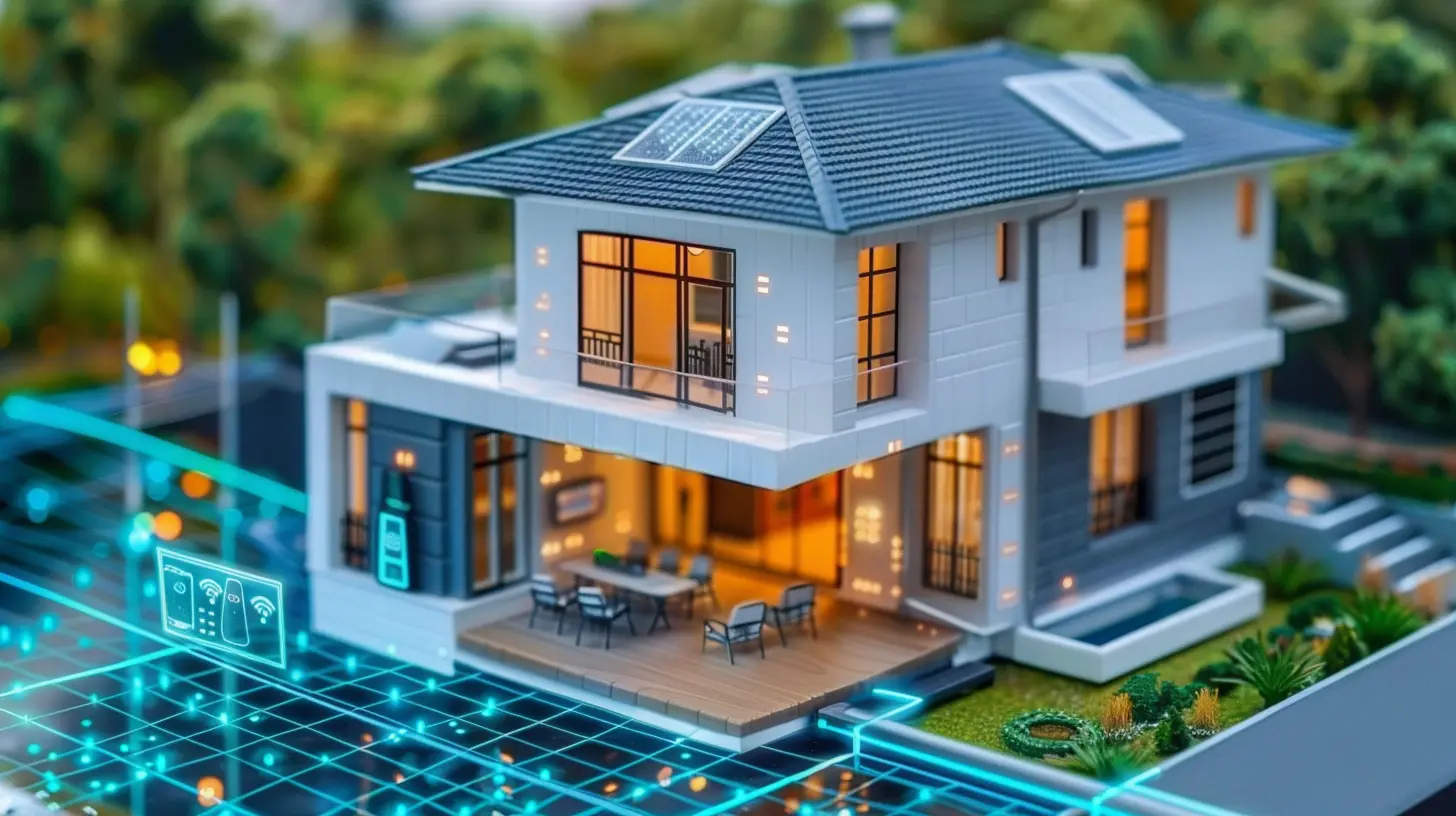
🛠️ Step 1: Picking Your Smart Home Ecosystem
This is the foundation of your smart home. If you mess this up, you'll be stuck juggling ten different apps and talking to five different voice assistants. Ain’t nobody got time for that.🌍 Choose Your Controller (AKA The Brain)
You’ve got a few options here:- Amazon Alexa
Super compatible, affordable, and works with most smart devices.
- Google Assistant
Wicked smart at answering questions, great for Android users.
- Apple HomeKit
Works beautifully with iPhones and has stellar privacy features.
- Samsung SmartThings
Awesome for people who want more control and customization.
Pick one and stick to it. This babysits your smart home and makes everything play nice. Personally? I’m team Alexa—it just works.
🧠 Step 2: Get a Smart Hub (Optional, But Super Useful)
While many devices today are hubless (Wi-Fi or Bluetooth-based), having a dedicated smart hub like Samsung SmartThings Hub, Home Assistant, or Hubitat can make your automations more powerful and your network more robust.Think of a hub like a manager—it ensures commands are fired off instantly, devices stay in sync, and everything keeps humming even if the internet goes down.
💡 Step 3: Light It Up—Smart Lighting
Lighting is where the magic begins. Trust me, swapping your dumb bulbs for smart ones changes everything.🛒 What to Get
- Smart Bulbs – Like Philips Hue, LIFX, or Sengled- Smart Switches – If you hate changing bulbs, just automate the switch
- Motion Detectors – Lights that turn on when you enter a room? Yes please.
💥 Pro Tip
Set up "scenes" like:- Movie Time – Dim lights, close smart blinds, cue Netflix.
- Wake Up – Gentle fade-in light, morning playlist, fresh-brewed coffee.
It’s like being in your own sci-fi movie.
🏠 Step 4: Thermostat & Climate Control
This isn’t just about comfort—it’s about saving money. A smart thermostat like Nest or Ecobee learns your habits, adjusts based on your location, and can slash your energy bill.🔥 Features You’ll Love
- Geofencing (adjusts when you leave or arrive)- Schedule automation
- Remote control via app or voice
No more fiddling with dials. Set it and forget it.
🔐 Step 5: Beef Up Your Smart Home Security
Whether you're chilling on a beach or just at the grocery store, knowing your home is protected? Priceless.🔧 Must-Have Devices
- Video Doorbells – Like Ring or Nest Hello- Smart Cameras – Indoor/outdoor cams with motion alerts
- Smart Locks – Unlock your door from your phone
- Contact Sensors – Know when doors or windows are opened
🔁 Automate It
- Motion at front door? Lights turn on + footage records + notification sent.- Leave home? Doors lock, alarm arms, cameras go live.
Feels like you’ve got a personal security team.
🎛️ Step 6: Automate Everyday Boring Stuff
This is where your smart home levels up—from cool gadgets to actual life automation.🤪 Real-Life Scenarios
- Morning routine:6:30 AM – Bedroom lights fade in
6:31 AM – Alexa gives weather + headlines
6:32 AM – Coffee starts brewing
6:35 AM – Bathroom heater switches on
- Leaving home:
All lights off, doors lock, security system arms, thermostat sets to eco mode.
You’re Batman. The house is Alfred.
⚙️ Tools for Automation
- IFTTT (If This Then That) – Triggers based on events- Home Assistant – Open-source custom automations
- Apple Shortcuts – For iOS-powered smart homes
- Alexa Routines or Google Home Actions – Included in your assistant’s app
🛋️ Step 7: Add Smart Entertainment
Living room? Time to get futuristic.🖥️ Smart TV & Speakers
- Smart TVs – Sync with your assistant to play content using voice- Smart Speakers – Echo, Google Nest, or Apple HomePod to control everything with your voice
- Streaming Devices – Fire TV, Chromecast, Roku
Set up voice commands like:
- “Alexa, movie time” and your lights dim, TV turns on, popcorn machine starts (yes, you can do that).
🍲 Step 8: Kitchen & Appliances
You can even smarten up your kitchen. While not everything is plug-and-play, some gadgets are straight-up space-age.🔥 Cool Kitchen Gadgets
- Smart Coffee Makers – Schedule or start from your phone- Smart Plugs – Automate toasters, kettles, or mixers
- Smart Refrigerators – See inside with a camera. No joke.
- Voice-Controlled Assistants – Set timers, conversions, or recipes
And hey, a smart microwave that responds to voice? Welcome to the future, Chef!
🧽 Step 9: Smart Cleaning Robots
Who has time to vacuum daily? Smart robot vacuums like Roomba and Roborock clean up while you’re out living your life.Some even map your home and can be scheduled for different rooms and times. Lazy? Maybe. Genius? Absolutely.
🌦️ Step 10: Outdoor & Garden Automation
Because the smart doesn’t stop at the front door.🧰 Add These Bad Boys
- Smart Sprinklers – Water your lawn based on weather- Smart Outdoor Cameras – Keep tabs on anyone sneaking around
- Smart Lighting – Pathway lights that turn on with movement
Set the vibe for your backyard BBQs and add security while you're at it.
🔄 Bonus: Use Voice Commands Like a Boss
Your voice is basically your magic wand. Once everything’s set up, you’ll barely need your phone.Try saying:
- “Alexa, good night” – Turns off lights, locks doors, sets alarm
- “Hey Google, I’m home” – Fires up air conditioning, turns on lights, plays your jam
- “Siri, leave home” – Arms your security system, shuts down appliances
A few words and boom—your home obeys.
🧩 Final Thoughts: Build It Bit by Bit
Don’t stress trying to do it all overnight. Rome wasn’t built in a day—and neither is a smart home. Start small. Maybe some smart bulbs and a smart speaker. Then grow it from there. Every little addition brings you one step closer to a truly autonomous, automated paradise.And remember, this is your smart home. Customize it the way you live, not the other way around.
So go ahead, make your home smarter than your ex.
all images in this post were generated using AI tools
Category:
Tech GadgetsAuthor:

Vincent Hubbard
Discussion
rate this article
1 comments
Greyson Hayes
Thank you for this insightful article on setting up a fully automated smart home! Your step-by-step guidance and tips make the process seem much more approachable. I appreciate the emphasis on security and compatibility, which are often overlooked in many DIY smart home projects. Great job!
August 7, 2025 at 3:33 AM

Vincent Hubbard
Thank you for your kind words! I'm glad you found the article helpful and appreciated the focus on security and compatibility. Happy smart home building!


