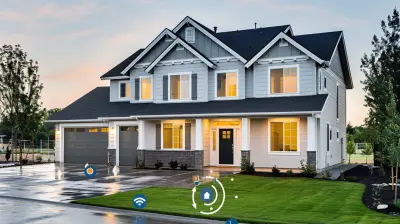How to Set Up a Smart Home: The Ultimate Beginner’s Guide
6 September 2025
Smart homes are no longer a futuristic dream—they’re here, and they’re more accessible than ever. Whether you want to control your lights with your voice, automate your thermostat, or keep an eye on your home while you're away, smart technology makes it all possible.
But where do you start? With so many devices and ecosystems available, setting up a smart home can feel overwhelming. Don’t worry—I’ve got your back. This guide will break down everything you need to know about setting up a smart home, step by step.

Why Build a Smart Home?
Before diving into the setup, let’s talk about why a smart home is worth considering.- Convenience – Control your lights, thermostat, and security system with a tap on your phone or a simple voice command.
- Energy Efficiency – Smart thermostats and lighting can help cut down on wasted energy, saving you money on utility bills.
- Security – Smart doorbells, cameras, and locks add an extra layer of protection to your home.
- Entertainment – From smart speakers to streaming devices, your entertainment setup can get a serious upgrade.
Now that we've covered the “why,” let’s get into the “how.”

Step 1: Choose Your Smart Home Ecosystem
One of the most important decisions you’ll make is choosing an ecosystem. The three major players are:- Amazon Alexa – Works with a massive selection of devices, great for voice control.
- Google Home (Google Assistant) – Offers a natural voice recognition experience and deep integration with Google services.
- Apple HomeKit – Ideal for Apple users, with strong security and privacy features.
Your choice will determine which smart devices work seamlessly together. If you already use Google Assistant, Alexa, or Siri regularly, it makes sense to stick with that ecosystem.

Step 2: Start with a Smart Speaker or Hub
A smart speaker or hub acts as the brain of your smart home. You can control devices with voice commands and automate actions.- Amazon Echo (Alexa-enabled devices)
- Google Nest Hub or Google Nest Mini
- Apple HomePod (for HomeKit users)
These devices make it easy to manage and connect multiple smart gadgets in one place.

Step 3: Upgrade Your Lighting
Smart lighting is one of the easiest ways to start your smart home journey.Options for Smart Lighting:
- Smart Bulbs – Replace regular bulbs with smart ones like Philips Hue or LIFX, which allow you to control brightness and color via an app.- Smart Light Switches – If you prefer keeping your traditional bulbs, you can install smart switches from brands like Lutron or TP-Link.
Benefits of Smart Lighting:
- Schedule lights to turn on/off automatically.- Adjust brightness and color temperature based on the time of day.
- Use motion sensors to turn lights on when you enter a room.
Step 4: Add a Smart Thermostat
A smart thermostat helps regulate your home's temperature efficiently, saving energy and money.Top Smart Thermostats:
- Google Nest Thermostat – Uses AI to learn your schedule and adjust temperature settings accordingly.- Ecobee SmartThermostat – Comes with built-in Alexa and remote sensors for even better climate control.
Why Get a Smart Thermostat?
- Control temperature from anywhere using an app.- Set schedules to optimize energy usage.
- Some models detect when you're away and adjust automatically.
Step 5: Enhance Security with Smart Devices
Home security is a top priority, and smart technology makes it easier than ever to monitor and protect your home.Smart Security Devices to Consider:
- Smart Doorbells – Ring and Nest Doorbell let you see and talk to visitors from your phone.- Smart Locks – August and Schlage offer keyless entry and remote access.
- Security Cameras – Arlo, Wyze, and Blink cameras allow for real-time monitoring and alerts.
- Motion Sensors – Notify you of unexpected activity in and around your home.
Most security devices integrate with smart assistants, allowing you to manage everything from one place.
Step 6: Automate with Smart Plugs
Smart plugs are a simple yet powerful addition to your smart home setup. They let you turn any traditional appliance into a smart device.Smart Plug Uses:
- Turn on/off lamps without getting up.- Schedule your coffee maker to start brewing before you wake up.
- Prevent energy waste by cutting power to devices when they're not in use.
Some popular options include TP-Link Kasa, Wemo, and Amazon Smart Plug.
Step 7: Set Up Smart Entertainment
Entertainment is a huge part of any home, and smart technology can enhance the experience.Must-Have Smart Entertainment Devices:
- Smart TVs – Stream content from apps like Netflix, Hulu, and Disney+.- Streaming Devices – Roku, Apple TV, Amazon Fire Stick, and Chromecast add smart features to any TV.
- Smart Speakers – Play music, control volume, and even synchronize speakers throughout your home.
With these devices, you can easily use voice commands to play your favorite movies, shows, and music.
Step 8: Create Smart Home Routines & Automation
Now that you have your devices in place, it’s time to make them work together.Examples of Smart Home Automation:
- Good Morning Routine – Lights gradually turn on, the thermostat adjusts, and your smart speaker plays the news.- Away Mode – Smart locks engage, security cameras activate, and lights turn off when you leave home.
- Bedtime Routine – Lights dim, the thermostat lowers the temperature, and your doors lock automatically.
Most ecosystems let you create automation in their apps, allowing for seamless control.
Step 9: Expand as You Go
The beauty of a smart home is that it can grow with you. Start with the basics and add more devices over time.Some additional upgrades could include:
- Smart Blinds – Schedule blinds to open and close at certain times.
- Smart Irrigation Systems – Water your garden automatically based on weather conditions.
- Smart Appliances – Refrigerators, ovens, and washing machines with smart features.
Common Smart Home Mistakes to Avoid
To make sure your smart home operates smoothly, avoid these common mistakes:- Not Choosing a Compatible Ecosystem – Ensure all your devices work together before purchasing.
- Skipping Firmware Updates – Always keep your devices updated for security and performance improvements.
- Overloading Wi-Fi – Too many connected devices can slow down your internet; consider a mesh Wi-Fi system.
- Ignoring Privacy Settings – Adjust permissions and review data-sharing policies to secure your personal information.
Final Thoughts
Setting up a smart home doesn’t have to be complicated. By starting with the right ecosystem, adding key devices, and automating your routines, you can create a home that’s more convenient, secure, and energy-efficient.So, are you ready to take your home to the next level? Start small and build from there—you’ll be amazed at how smart technology can simplify your life.
all images in this post were generated using AI tools
Category:
Tech TutorialsAuthor:

Vincent Hubbard
Discussion
rate this article
1 comments
Kieran Palmer
As we embrace smart technology, we must question the balance between convenience and privacy. A connected home offers ease, but it also demands vigilance in safeguarding our personal data.
September 14, 2025 at 11:06 AM

Vincent Hubbard
Absolutely! Striking the right balance between convenience and privacy is crucial. Staying informed and implementing strong security measures can help safeguard your data while enjoying the benefits of a smart home.