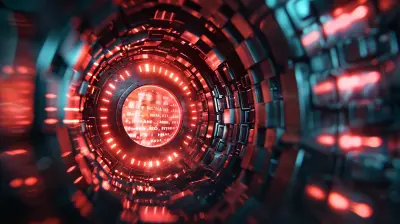Streaming Device Security: Protecting Your Privacy While You Watch
1 July 2025
We live in the golden age of streaming. Whether you’re binging the latest Netflix series, catching live sports, or diving into a YouTube rabbit hole, streaming devices have become household essentials. But while they keep us entertained, they also quietly collect a ton of data. And more often than not, we don’t even realize how exposed we are while lounging on the couch.
So, let’s talk about something you might not hear much about—streaming device security. Because your Fire Stick, Roku, Apple TV, or Android box could be silently watching you as much as you’re watching it.
Why Should You Care About Streaming Device Security?
Let me get straight to the point—your streaming devices are connected to the internet and often tie into your home network. That means they can be potential entry points for hackers, data harvesters, and other digital creepers.You know that "smart" convenience? Yeah, it comes at a price.
These devices track viewing habits, location data, and even mesh in with your smart home setup. That data doesn't just disappear. It’s stored, analyzed, and sometimes sold. Sneaky, right?
But don’t panic. Protecting your privacy doesn't mean you have to toss your TV out the window and go back to DVDs. Let’s dig into how you can enjoy your shows without feeling like you’re on display.
How Streaming Devices Can Compromise Your Privacy
You might think you're just watching TV, but there's a lot more happening behind the screen.1. Data Collection and Tracking
Every streaming device has its own set of built-in trackers. They collect:- What you watch
- When and how long you watch it
- Which apps you use
- Your geographic location
- Device IP address and configuration
Some even profile your usage habits to feed targeted ads. Ever noticed ads that are eerily spot-on after a binge session? That’s not a coincidence.
2. Always-On Microphones and Cameras
Yikes. Some streaming setups include smart speakers or cameras (looking at you, Google Nest or Facebook Portal). They’re supposed to be "listening" for commands, but what else are they picking up?Devices have been caught unintentionally recording private conversations. While companies say it's "for quality improvement," that’s a bit unsettling, right?
3. Security Vulnerabilities
Out-of-date software is a hacker’s playground. If your streaming device doesn't update automatically—or if those updates are delayed—you're at risk.Some vulnerabilities can allow attackers to:
- Hijack your device
- Eavesdrop on your traffic
- Access your home network
- Install malicious apps
Scary stuff, but not surprising in today's cyber landscape.
Streaming Devices & Brands: Who’s the Worst Offender?
While no brand is perfect, some are more committed to user privacy than others.Roku
Roku devices are notorious for extensive data tracking. Their privacy policy openly admits they collect plenty of info and use it for targeted advertising. The worst part? Unless you dig deep, opting out is buried under multiple menu layers.Amazon Fire TV
With Alexa baked in, Fire TV listens for voice commands, but also logs interactions and preferences. Amazon uses this data across its platforms—so your Prime shopping picks might be influenced by what you watch.Apple TV
Surprisingly better. Apple has a strong (relatively speaking) privacy stance. They limit third-party tracking and give users a fair amount of control. Still, they're not flawless.Google Chromecast
Google’s ecosystem is based on user data. Chromecast itself doesn’t have a UI, but everything funnels through your Google account. Your activity’s synced across YouTube, Google search, Play Store, and more.Bottom line: none are saints, but some are more privacy-conscious than others.
Easy Ways to Lock Down Your Streaming Device
Don’t worry; you don’t need to be a tech wizard to boost your streaming security. Here are some simple, actionable steps you can take right now:1. Use a VPN
This is a game-changer.A Virtual Private Network (VPN) hides your IP address and encrypts your internet traffic. So, not only does it prevent hackers from snooping, but it also disguises your location from companies trying to track you.
Most VPNs have apps that work with Fire TV, Android boxes, and even routers. Just make sure to pick a reputable one—avoid free VPNs; they often sell your data (ironic, right?).
2. Disable Unnecessary Permissions
Head into your device's settings and take back control. Some quick wins:- Turn off ad personalization
- Disable microphone/camera access (if possible)
- Limit app permissions
- Opt out of usage diagnostics
It’s a bit tedious, but a one-time setup can go a long way.
3. Keep Software Updated
Old firmware = unpatched exploits.Make sure auto-updates are enabled or regularly check for them. Outdated devices are easier targets for cyberattacks.
4. Use Strong, Unique Passwords
Yes, even your streaming device accounts need solid passwords. And don’t reuse the same one across multiple services.Better yet, use a password manager to generate and store them.
5. Secure Your Home Wi-Fi
Think of your Wi-Fi network as the digital front door.- Use WPA3 encryption (or at least WPA2)
- Change default router passwords
- Disable WPS (Wi-Fi Protected Setup)
- Create a separate network for IoT devices
Streaming devices connected to an isolated IoT network won’t have direct access to your personal files or devices. Clever, huh?
What About Smart TVs? Are They Just As Vulnerable?
Absolutely.In fact, smart TVs are often more problematic than stand-alone streaming sticks because they blend software, cameras, microphones, and internet access—all rolled into a single device.
For example, Samsung and LG TVs have been found logging user activity and inserting ads into the UI itself. They also often lack granular privacy controls.
Your best move with smart TVs:
- Disable "Viewing Information Services" or similar tracking settings
- Block TV from internet access (if you’re using an external streaming device)
- Don’t connect voice assistants unless you truly need them
Ad Blocking and DNS Tweaks for the Tech-Savvy
If you're a bit more hands-on, there are advanced tactics to boost your privacy.Set Up Pi-hole
Pi-hole is a DNS-based ad and tracker blocker you can run on a Raspberry Pi. It acts like a filter sitting between your devices and the internet, blocking ad domains before they even load.Works wonders with streaming devices and slashes annoying ads.
Use Custom DNS Servers
Google's not your only option.Try alternative DNS providers like:
- Cloudflare (1.1.1.1)
- Quad9 (9.9.9.9)
- OpenDNS (208.67.222.222)
They offer better privacy policies and sometimes even malware protection.
Are Voice Assistants A Privacy Nightmare?
In short: kinda, yeah.They're convenient, no doubt. But they come with microphones that are "always listening." Even if they only activate when you say the wake word, reports have shown that accidental activation is pretty common.
And when that happens? Conversations get recorded and sent to the cloud, sometimes reviewed by real humans to improve AI responses.
If you’re privacy-conscious, you might consider disabling voice assistants or muting the mic when you're not using it.
Red Flags to Watch For
Here are some warning signs your streaming device might be up to no good:- Device feels unusually slow or hot
- Strange popups or ads on the home screen
- New apps show up that you didn’t install
- Increased data usage during off hours
These could indicate spyware, adware, or some unwanted surveillance going on. If in doubt, reset the device and reinstall only trustworthy apps.
Final Thoughts: Be Safe While You Binge
Let’s face it—streaming isn't going anywhere. And honestly? It shouldn't. It's fun, convenient, and part of our modern lifestyle.But that doesn’t mean you should blindly trust the little black box under your TV. It pays to be vigilant. Privacy is like brushing your teeth—you don’t notice the results right away, but neglect it long enough, and you'll have a bad time.
So, before you queue up your next Netflix series, take five minutes to check your settings. Secure your device. Mute that mic. Use a VPN.
Because you deserve to watch what you want, when you want—without someone watching you.
all images in this post were generated using AI tools
Category:
Streaming DevicesAuthor:

Vincent Hubbard
Discussion
rate this article
1 comments
Tracie Reed
Streaming devices are like nosy neighbors—great for entertainment but keep your curtains (and passwords) closed!
July 19, 2025 at 3:28 AM

Vincent Hubbard
That's a clever analogy! Protecting your passwords and privacy is essential for a safe streaming experience. Thanks for your comment!