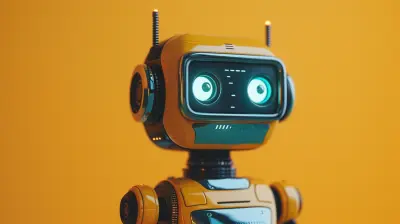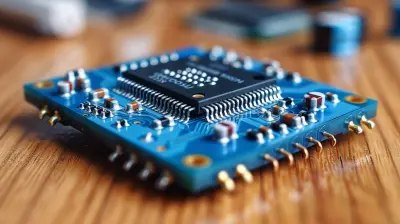Cloud Migration: A Step-by-Step Guide for Businesses
29 May 2025
Are you thinking about moving your business to the cloud but don’t know where to start? Don’t worry—you’re definitely not alone. Cloud migration has become one of the most talked-about topics in the tech world, and for good reason. Businesses everywhere are making the shift because the cloud promises flexibility, scalability, and cost savings. But let’s be real—it’s not as simple as flipping a switch. Cloud migration requires thoughtful planning, careful execution, and a clear understanding of what your business needs.
In this guide, we’ll walk you through the entire cloud migration process, step by step. Whether you’re a small business or a large enterprise, this guide will provide you with the practical insights you need to confidently migrate your operations to the cloud.

What is Cloud Migration?
Before diving into the nitty-gritty, let’s clear up what we mean by "cloud migration." In simple terms, cloud migration is the process of moving your digital operations—whether that’s data, applications, or IT infrastructure—from on-premises hardware to a cloud-based environment. Think of it like moving your business from one office to another, but instead of desks and chairs, you’re relocating servers, apps, and data to a virtual space.There are different types of cloud environments to choose from, including:
- Public Cloud (like AWS, Google Cloud, or Microsoft Azure)
- Private Cloud (a dedicated environment for your business)
- Hybrid Cloud (a mix of on-premises and cloud environments)
Each option has its own pros and cons, but more on that later.

Why Should Businesses Migrate to the Cloud?
Okay, so why all the fuss about cloud migration? Why are businesses big and small flocking to the cloud like bees to honey?1. Cost Efficiency
Let’s start with the most obvious benefit—saving money. Imagine running your own data center. You’d have to buy hardware, pay for electricity, and hire experts to maintain everything. With cloud services, you pay for what you use, just like you would with a utility bill. No more buying expensive servers that you might not even fully utilize.2. Scalability
Your business is growing, right? The cloud grows with you. Need more storage? More processing power? No problem. Cloud services are designed to scale up or down based on your needs. It’s like having an elastic band that stretches as your business expands.3. Flexibility and Accessibility
One of the biggest perks of cloud computing is that you can access your data and applications from anywhere. Whether you’re working from home, at the office, or on a beach (lucky you), the cloud makes sure you’re connected.4. Security
Yes, security is a big concern, but most cloud providers offer top-notch security features. From data encryption to multi-factor authentication, the security measures in place are often more advanced than what smaller businesses can afford to implement on their own.5. Disaster Recovery
No one wants to think about worst-case scenarios, but they happen. If your on-premises server crashes, it could mean days of downtime. In contrast, cloud services offer robust disaster recovery solutions, ensuring business continuity even in the face of unexpected events.
Step-by-Step Guide to Cloud Migration
Now that you’re sold on the benefits, let’s get into the meat of the guide. How exactly do you go about migrating to the cloud? It’s not something you want to rush into, so let’s break it down into manageable steps.Step 1: Assess Your Current Infrastructure
Before you start packing your digital bags, you need to know what you’re dealing with. Conduct a thorough audit of your current IT infrastructure. What applications are you using? What data do you need to move? Are there any legacy systems that could pose a problem?This is where you’ll also decide which parts of your business operations you want to move to the cloud. Not everything has to go! Some businesses opt for a hybrid approach, keeping certain critical systems on-prem while moving the rest to the cloud.
Step 2: Set Clear Goals
Why are you moving to the cloud? Is it to save costs, improve scalability, or enhance security? Maybe it’s all of the above. Whatever your reasons, make sure they’re crystal clear. Setting specific, measurable goals will help you gauge the success of your migration.Step 3: Choose the Right Cloud Service Provider
This is a big one. The cloud provider you choose will play a critical role in how smooth your migration process is. Some of the major players in the game include:- Amazon Web Services (AWS)
- Microsoft Azure
- Google Cloud Platform (GCP)
- IBM Cloud
Each provider offers different services, pricing models, and levels of support. Make sure to do your homework and pick the one that aligns best with your business needs.
Step 4: Decide on a Cloud Architecture
There are various cloud architectures to choose from, depending on your business model and requirements. Some options include:- Single Cloud: This involves using only one cloud provider for all your needs. It’s simpler but can lead to vendor lock-in.
- Multi-Cloud: Here, you use multiple cloud providers. This reduces the risk of vendor lock-in but can be more complex to manage.
- Hybrid Cloud: This combines both cloud and on-premises solutions, giving you the best of both worlds.
Step 5: Develop a Migration Strategy
Now that you’ve chosen your provider and architecture, it’s time to plan your move. There are several migration strategies to consider:- Lift and Shift: This is the fastest approach, where you move your existing applications and data to the cloud without any modifications. It’s quick, but you might miss out on cloud-optimized performance.
- Replatforming: Here, you make some minor adjustments to your applications to take advantage of cloud features, without making significant changes.
- Refactoring: This involves completely re-architecting your applications to make them cloud-native. It’s the most costly and time-consuming approach but offers the best long-term benefits.
Step 6: Test, Test, Test
Before you go full steam ahead, test everything. Perform a series of pilot tests to ensure that the migration process is smooth and that your applications work as expected in the cloud environment. Identify any issues or bottlenecks early so you can fix them before the final migration.Step 7: Execute the Migration
Now comes the big moment—actually moving your data and applications to the cloud. This step will likely happen in phases rather than all at once. Start by migrating non-essential systems first to minimize risk. Once you’re confident everything is working as it should, proceed with the rest of your systems.Step 8: Optimize and Monitor
Congratulations! You’ve made it to the cloud. But don’t sit back and relax just yet. Cloud environments require ongoing optimization. Monitor your cloud usage to ensure you’re not overspending, and take advantage of cloud-native tools to track performance and security.Regularly audit your cloud environment to identify areas where you can improve efficiency, reduce costs, or enhance performance.

Common Challenges During Cloud Migration
Let’s face it—cloud migration isn’t always a smooth ride. Here are some common challenges that businesses face during the process:1. Downtime
Even the most well-planned migrations can encounter downtime. Ensure you have a solid plan for minimizing disruptions to your business operations.2. Data Security and Compliance
Moving data to the cloud can pose compliance challenges, especially for industries with strict regulations (healthcare, finance, etc.). Make sure your cloud provider meets all necessary compliance standards.3. Cost Overruns
While the cloud can save you money in the long run, unexpected costs can pop up during the migration process. Make sure you have a clear understanding of your cloud provider’s pricing model to avoid nasty surprises.4. Compatibility Issues
Not all applications are cloud-ready. Some legacy systems may need to be re-engineered or replaced, which can add time and cost to the process.Final Thoughts: Is Cloud Migration Worth It?
In short—yes, cloud migration is worth it for most businesses. The benefits of flexibility, scalability, and cost savings far outweigh the challenges. However, it’s crucial to approach migration with a well-thought-out plan. Rushing into it without a clear strategy can lead to wasted time, money, and resources.But if you take your time, do your research, and follow the steps outlined in this guide, you’ll find that cloud migration can be one of the best decisions your business ever makes.
all images in this post were generated using AI tools
Category:
Cloud ComputingAuthor:

Vincent Hubbard
Discussion
rate this article
3 comments
Tilly McCullough
Great insights! A must-read for businesses migrating to the cloud!
June 5, 2025 at 12:26 PM

Vincent Hubbard
Thank you! I'm glad you found it helpful for cloud migration.
Alyssa McClendon
Cloud migration: like moving to a digital treehouse, but without squirrels stealing your Wi-Fi!
June 2, 2025 at 2:57 AM

Vincent Hubbard
Great analogy! Cloud migration truly offers a secure and flexible space for businesses to thrive without the pesky distractions!
Bryce Elliott
Embracing cloud migration can transform your business, streamline operations, and enhance collaboration. This guide offers practical steps to navigate the journey confidently. Remember, every great achievement begins with a single step—take that leap into the cloud for a brighter future!
May 29, 2025 at 12:15 PM

Vincent Hubbard
Thank you for your insightful comment! Indeed, cloud migration is a vital step toward operational efficiency and collaboration. We're excited to help businesses embark on this transformative journey!