How to Transfer Data Seamlessly Between Smartphones
19 December 2024
Let’s be honest—switching smartphones can be both exciting and nerve-wracking. On the one hand, you’re probably thrilled about your shiny new device and all the cool features it comes with. But then there’s the not-so-fun part: transferring all your data. The thought of losing your favorite photos, messages, apps, and settings can make the process feel like a Herculean task.
But here’s the good news: it doesn’t have to be that way. Transferring data from one smartphone to another can actually be a breeze if you know the right methods. Whether you’re moving from Android to Android, iPhone to iPhone, or even switching between platforms, there’s a solution for you.
In this guide, we’ll break down the process step-by-step, covering everything from basic methods to more advanced options. Let's get rid of that data transfer anxiety once and for all!

Why Is Data Transfer Important?
Before we dive into the nitty-gritty, let's quickly talk about why transferring data is so crucial. Your smartphone is more than just a gadget—it’s practically an extension of yourself. It holds your contacts, precious memories, and even your day-to-day tools like apps and settings that make your life easier. Starting fresh on a new phone without this data would be like moving into a new house and realizing you forgot all your furniture back at the old place. Not ideal, right?The good news is that modern technology has made it easier than ever to pack up and bring all your data with you to your new device.

Popular Methods for Transferring Data Between Smartphones
1. Using Cloud Services
Cloud services are your best friend when it comes to transferring data. Whether you’re team Android or team iPhone, both ecosystems have reliable cloud storage options that make data transfer smooth as butter.For iPhone Users: iCloud
If you’re upgrading from one iPhone to another, iCloud is the easiest way to go. Here’s how it works:1. Backup Your Old iPhone: Go to Settings > [Your Name] > iCloud > iCloud Backup, and tap “Back Up Now.” This will create a full backup of your phone onto the cloud.
2. Restore to New iPhone: During the setup of your new iPhone, you’ll be prompted to restore from an iCloud backup. Just select the most recent backup, and voilà! All your contacts, photos, messages, and apps will magically appear on your new device.
For Android Users: Google Drive
Android’s answer to iCloud is Google Drive, and it works like a charm.1. Backup Your Old Android: Open Settings > Google > Backup. Ensure that “Back up to Google Drive” is turned on. This will sync your contacts, photos, apps, and settings to the cloud.
2. Restore to New Android: Once you sign in to your Google account on your new Android phone, you’ll be asked if you want to restore from a backup. Select your backup, and all your data will flow onto your new device like water down a stream.
Cross-Platform Transfers (iPhone to Android or Vice Versa)
Switching from one platform to another? Don’t sweat it. Both Apple and Google have apps designed to make the transition smoother.- Move to iOS: This app, available on the Google Play Store, makes it easier to move data from Android to iPhone.
- Google Drive: If you’re switching from iPhone to Android, you can use Google Drive to back up data (like contacts, photos, and calendar events) from your iPhone and restore it to your new Android device.
2. Using a Physical Connection
If you’re not a fan of cloud services or just want a more hands-on approach, transferring data through a physical cable is another great option. Most modern smartphones come with adapters that allow for direct phone-to-phone transfers.For iPhone Users: Quick Start
Apple’s Quick Start feature is a lifesaver for those moving from one iPhone to another.1. Place your old iPhone next to your new one during setup.
2. You’ll see a pop-up on your old phone asking if you want to set up your new iPhone.
3. Follow the prompts, and data such as apps, settings, and photos will be transferred wirelessly or via a cable connection (if you prefer).
For Android Users: Using a USB-C Cable
Most Android phones these days come equipped with a USB-C to USB-C cable, which can be used for direct data transfers.1. Connect Both Phones: Use a USB-C cable to connect your old Android phone to the new one.
2. Follow the Prompts: Your new phone will recognize the old one and offer to transfer data. Click “Yes,” and you’ll be able to choose what you want to bring over (contacts, photos, apps, etc.).
3. Using Third-Party Apps
Sometimes the built-in methods just don’t cut it, especially if you’re moving between different ecosystems. In that case, third-party apps can come to the rescue.Samsung Smart Switch
For those moving to a Samsung device, Smart Switch is a fantastic tool. It works for both Android and iPhone users and allows you to transfer everything from contacts to calendar events to even your home screen layout.1. Download Smart Switch: It’s available on both the Google Play Store and Apple’s App Store.
2. Connect the Devices: You can connect both phones via a USB cable or wirelessly.
3. Select What to Transfer: Choose the type of data you want to transfer (contacts, photos, apps, etc.), and Smart Switch will handle the rest.
SHAREit
SHAREit is another popular app that allows you to transfer files wirelessly between devices, regardless of whether they’re Android or iOS.1. Download SHAREit: Available on both iOS and Android.
2. Connect the Devices: Both phones need to be on the same Wi-Fi network.
3. Transfer Data: You can send files like photos, videos, contacts, and even apps between your devices.
4. SIM Card Transfer
While not as comprehensive as cloud services or cable transfers, you can still use your SIM card to transfer contacts from one phone to another.1. Export Contacts to SIM: On your old phone, go to Contacts > Settings > Export to SIM card.
2. Insert SIM into the New Phone: Once the SIM is in your new phone, you can import the contacts under the Contacts app settings.
Keep in mind that this method is limited to contacts only. If you need to transfer more data like apps or photos, you’ll need to explore other options mentioned in this article.

What About Apps and Settings?
One of the most frustrating parts of switching phones is setting up all your apps again. Fortunately, both iOS and Android have made huge strides in this area.- App Transfer on iOS: If you’re moving from one iPhone to another, iCloud will restore your apps and settings as they were on your old device.
- App Transfer on Android: Google Play Store keeps a record of all the apps you’ve ever downloaded. When you sign in on your new Android device, you’ll have the option to restore apps from your old phone.
However, not all apps will restore their data. Some apps, like WhatsApp, may require additional steps to back up and restore chat history. For example, you’ll need to back up your WhatsApp data to Google Drive (Android) or iCloud (iPhone) before moving to a new device.

Tips for a Smooth Data Transfer
Here are some bonus tips to make sure your data transfer is as seamless as possible:1. Clear Out the Clutter: Before you start the transfer, take a moment to delete unnecessary files, apps, and photos. This will not only speed up the transfer process but also give your new phone a fresh, clutter-free start.
2. Ensure a Strong Wi-Fi Connection: Whether you’re using cloud services or apps like SHAREit, a strong Wi-Fi connection is key. You don’t want the process to be interrupted halfway through.
3. Keep Your Devices Charged: Make sure both phones are fully charged before starting the data transfer. The last thing you want is for one device to die mid-transfer.
4. Backup, Backup, Backup: Before starting any transfer process, make sure you’ve backed up all your important data. Whether you use iCloud, Google Drive, or a local backup, having an extra copy of your data is always a good idea.
Conclusion
Transferring data between smartphones doesn’t have to be a daunting task. With the right tools and methods, you can make the switch to a new device without breaking a sweat. Whether you prefer using cloud services like iCloud and Google Drive, or a more hands-on approach with cables and third-party apps, there’s a solution out there for everyone.So next time you upgrade your phone, just follow these tips, and you’ll be enjoying your new device in no time—without any of the headaches.
all images in this post were generated using AI tools
Category:
SmartphonesAuthor:

Vincent Hubbard
Discussion
rate this article
20 comments
Nyari McLaughlin
In our increasingly interconnected world, the ability to transfer data seamlessly between smartphones symbolizes not just convenience, but a deeper human desire for connection. As technology evolves, so too should our understanding of how these interactions shape our relationships.
April 7, 2025 at 10:44 AM

Vincent Hubbard
Absolutely! Seamless data transfer reflects our innate need for connection, and as technology advances, it enhances our relationships in meaningful ways.
Rune Vasquez
As we streamline data transfers, we must also reflect on the implications of our connectivity—how easily we share our lives can blur the lines of privacy and trust.
March 23, 2025 at 4:16 AM

Vincent Hubbard
Absolutely, while enhancing data transfer convenience, we must prioritize privacy and trust to balance our connectivity with security.
Casey McKee
Data transfer reflects our interconnected lives; simplicity in technology fosters deeper connections.
January 28, 2025 at 9:42 PM

Vincent Hubbard
Thank you! I completely agree—streamlined data transfer is key to enhancing our connections in an increasingly digital world.
Ashira McCracken
Great article! Transferring data between smartphones can be a bit overwhelming, but your tips make it so much easier. I especially loved the part about using cloud services for effortless syncing. Looking forward to trying these methods out! Keep up the awesome work!
January 21, 2025 at 9:33 PM

Vincent Hubbard
Thank you so much for your kind words! I'm glad you found the tips helpful. Enjoy trying them out!
Lira Hughes
In our hyper-connected world, seamless data transfer between smartphones transcends mere convenience; it symbolizes our desire for continuity in an era of constant change. As technology evolves, so too must our understanding of privacy, trust, and the intrinsic value of our digital lives.
January 16, 2025 at 12:00 PM

Vincent Hubbard
Absolutely! Seamless data transfer not only enhances convenience but also reflects our need for continuity in a rapidly changing digital landscape, emphasizing the importance of privacy and trust in our interconnected lives.
Selene McCloud
This article provides valuable insights into the various methods for transferring data between smartphones. I appreciate the straightforward explanations and practical tips. It’s great to see the emphasis on user-friendly solutions, making the process less daunting for those who may not be tech-savvy. A helpful read for anyone switching devices!
January 10, 2025 at 12:39 PM

Vincent Hubbard
Thank you for your kind words! I'm glad you found the article helpful and accessible for users of all tech levels.
Katie McTiernan
Great article! Transferring data between smartphones can often feel daunting, but your step-by-step guide makes it so much more approachable. I appreciate the tips on different methods for varying devices. This will definitely help many users navigate their transitions smoother. Thank you for sharing such valuable insights!
January 6, 2025 at 5:21 AM

Vincent Hubbard
Thank you for your kind words! I'm glad you found the guide helpful. Happy data transferring!
Tatianna Alvarez
What an intriguing topic! I'm curious—what are the most effective methods for ensuring data integrity during transfers? Any tips for avoiding common pitfalls? Looking forward to learning more!
January 2, 2025 at 1:58 PM

Vincent Hubbard
Thank you for your interest! To ensure data integrity during transfers, use reliable transfer methods like Wi-Fi Direct or cloud services, and always verify data post-transfer. Avoid common pitfalls by checking for proper file formats and ensuring devices are fully charged. Happy transferring!
Bernadette Hubbard
Transferring data? Just remember: cables are your best friend, but Wi-Fi is your soulmate!
December 30, 2024 at 11:58 AM

Vincent Hubbard
Great analogy! Both cables and Wi-Fi have their strengths in data transfer, catering to different needs for seamless connectivity.
Solstice Ruiz
Transferring data between smartphones should be as easy as swiping left on a bad date! Who knew tech could be smoother than a cat's purr? Just remember, if your data transfer takes longer than your coffee to brew, it’s time to reconsider your choices. ☕📱✨
December 27, 2024 at 6:06 AM

Vincent Hubbard
Absolutely! With the right tools, transferring data can be effortless and quick—just like swiping away that bad date! Thanks for the fun analogy! 📱✨
Enid Gilbert
Thank you for this incredibly helpful guide! Transferring data can be daunting, and your clear instructions made it so much easier. I truly appreciate the effort you put into this article!
December 26, 2024 at 5:29 AM

Vincent Hubbard
Thank you so much for your kind words! I'm glad you found the guide helpful. Happy transferring!
Alvin Green
Transferring data between smartphones shouldn’t feel like a game of tech Twister. If it does, you’re doing it wrong! Ditch the outdated methods and embrace seamless solutions—because life’s too short for buffering. Get with the program and make your smartphone swap smoother than your last relationship!
December 25, 2024 at 8:28 PM

Vincent Hubbard
Absolutely! Embracing modern solutions can make data transfer quick and effortless—no more tech frustrations! Let’s streamline the process for a smooth transition.
Stephanie McPherson
Transferring data shouldn’t feel like a tech heist. With these savvy tips, you’ll navigate from one smartphone to another as smoothly as swiping right—minus the awkward conversations!
December 25, 2024 at 1:18 PM

Vincent Hubbard
Thanks for the feedback! I’m glad you found the tips helpful for a smooth data transfer experience.
Jade Hodge
Excited to learn the best transfer methods!
December 25, 2024 at 4:56 AM

Vincent Hubbard
Thanks for your enthusiasm! Stay tuned for some great tips!
Hesper McAdoo
Empower your connectivity journey!
December 24, 2024 at 4:52 AM

Vincent Hubbard
Thank you! Empowering connectivity is key to a smooth data transfer experience.
Cecilia Johnson
Emphasizing user-friendly tools and protocols ensures an effortless transition between devices and improved connectivity.
December 23, 2024 at 7:41 PM

Vincent Hubbard
Absolutely! User-friendly tools simplify the transfer process, making it quick and easy to switch between devices.
Isaac Gutierrez
In an era where our identities are intricately tied to digital data, the ability to transfer information seamlessly between smartphones signifies more than mere convenience; it reflects our evolving relationship with technology, highlighting the importance of secure, efficient systems that empower personal growth and connectivity.
December 23, 2024 at 11:31 AM

Vincent Hubbard
Thank you for your insightful comment! You're absolutely right—seamless data transfer not only enhances convenience but also strengthens our digital identities and connections in this tech-driven age.
Andrea Bellamy
Empower your digital life—master seamless data transfer and unlock endless possibilities with your smartphones!
December 23, 2024 at 3:20 AM

Vincent Hubbard
Absolutely! Seamless data transfer truly enhances your digital experience and opens up a world of possibilities. Check out our article for tips on mastering this process!
Quincy McLemore
This article piques my curiosity! I’ve always wondered about the most efficient ways to transfer data between smartphones without losing anything. Are there specific apps or methods that stand out for their ease of use or reliability? Can’t wait to try out the tips shared here!
December 22, 2024 at 9:42 PM

Vincent Hubbard
I'm glad you found the article interesting! For easy and reliable data transfer, apps like SHAREit, Google Drive, and Samsung Smart Switch are highly recommended. Happy transferring!
Erica McVicker
Great tips for effortless smartphone data transfer!
December 21, 2024 at 8:35 PM

Vincent Hubbard
Thank you! I’m glad you found the tips helpful!
MORE POSTS

How Smartphones Are Changing the Gaming Industry
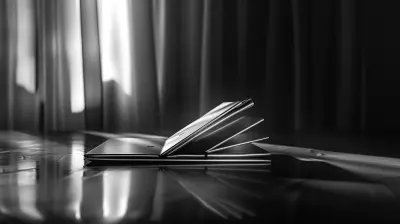
The Rise of Foldable Tech: Are You Ready?

The Ethics of Drone Surveillance: Balancing Privacy and Progress

Essential Accessories to Enhance Your Streaming Device Experience

The Rise of Wearable Tech in the Fashion Industry

How AI-Driven Gadgets Are Changing Daily Life

Racing Drones: A Thrill-Seeker’s Guide to High-Speed Flying

The Risks of Free Apps: How They Can Compromise Your Privacy

The Latest Innovations in Wireless Charging Gadgets

Cloud Computing in the Automotive Industry: Driving Innovation

Wireless Charging in Smartwatches: What You Should Know

How to Ensure High Availability in Cloud-Based Systems