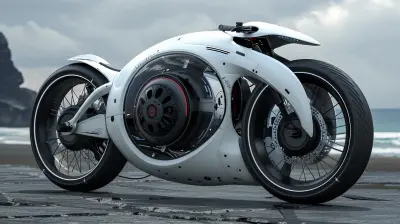How to Build Efficient APIs with GraphQL and JavaScript
6 November 2025
APIs are the backbone of modern web applications. Whether you're building a social media platform, an e-commerce site, or a simple blog, APIs let your app talk to the backend in a clean, structured way. And if you're using JavaScript, chances are you're either working with REST APIs or you're switching gears to something a bit more powerful — like GraphQL.
So, why is GraphQL getting so much traction? And how can we blend it with JavaScript to craft efficient, flexible APIs?
Well, buckle up. We're diving head-first into the world of GraphQL, and I’m going to show you exactly how to build slick, high-performance APIs using JavaScript. 👨💻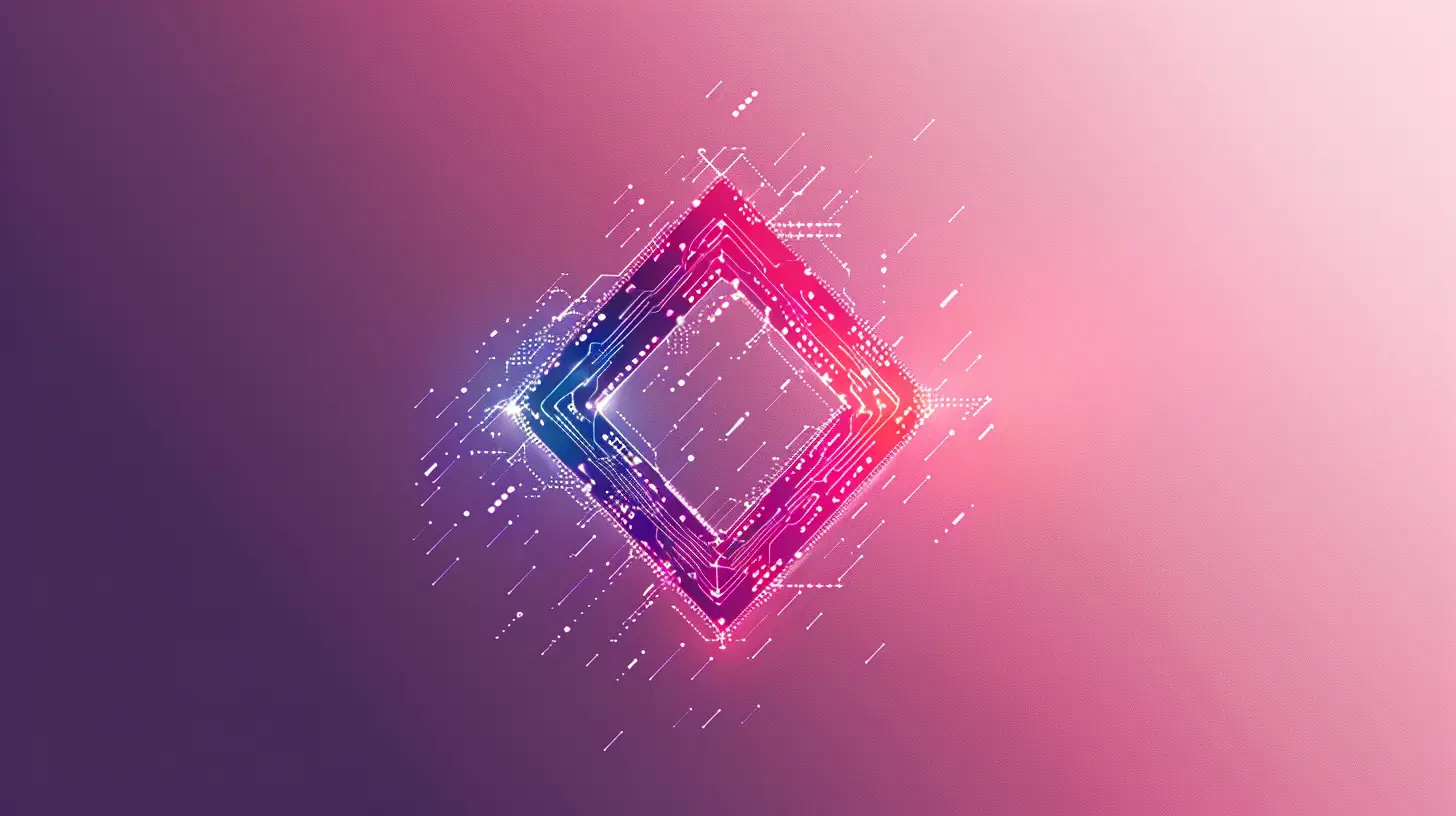
Why GraphQL Over REST?
Okay, let me set the scene.With REST APIs, data fetching is kind of like ordering a set menu. You get everything that's on the plate—even the stuff you didn’t ask for. But GraphQL? It's à la carte. Request only what you need and nothing more.
This isn't just about elegance—it’s about efficiency.
REST can lead to:
- Over-fetching data (ever get a massive payload when you only needed a name?)
- Under-fetching data (and then needing multiple requests to patch it up)
- Managing tons of endpoints for different resources
GraphQL fixes all of that. One endpoint. One query. One response. That’s it.
The JavaScript + GraphQL Dream Team
JavaScript is everywhere, right? Node.js is killing it on the backend, and GraphQL fits beautifully into the picture. There’s a ton of support through libraries like:- Apollo Server: A production-ready GraphQL server for Node.js.
- Express + express-graphql: Super lightweight if you like minimalism.
- GraphQL.js: The core reference implementation in JavaScript.
Whether you want a hands-off solution or total control, JavaScript’s got you covered.
Step 1: Define What Your API Needs to Do
Hold up—don’t write any code just yet.First, clarify what your API is supposed to handle. Ask yourself:
- What kind of data will it serve?
- Who are the consumers? Internal devs? Mobile apps? Public APIs?
- What operations should be supported—just fetching data? Mutations? Real-time updates?
This is where your GraphQL schema comes into play. You define your types, queries, and mutations in one place. Think of it as a contract that outlines exactly what your API can do.
Here’s a simple example schema for a blog:
graphql
type Post {
id: ID!
title: String!
content: String!
author: User!
}type User {
id: ID!
name: String!
email: String!
posts: [Post]
}
type Query {
posts: [Post]
post(id: ID!): Post
users: [User]
}
See that? Easy to read. Easy to scale. And everyone knows exactly what’s possible.
Step 2: Set Up Your Project with Node.js
Let’s get the dev environment rolling. We'll use Apollo Server with Express for this one.First, initialize your Node.js project:
bash
npm init -y
npm install express apollo-server-express graphql
Then, set up a basic server:
js
// index.js
const express = require('express');
const { ApolloServer, gql } = require('apollo-server-express');// Sample schema and resolvers
const typeDefs = gql`
type Query {
hello: String
}
`;
const resolvers = {
Query: {
hello: () => 'Hello from GraphQL!',
},
};
async function startServer() {
const app = express();
const server = new ApolloServer({ typeDefs, resolvers });
await server.start();
server.applyMiddleware({ app });
app.listen({ port: 4000 }, () =>
console.log(`🚀 Server running at http://localhost:4000${server.graphqlPath}`)
);
}
startServer();
Boom. You’ve now got a GraphQL API up and running in under 20 lines of code. Not bad, huh?
Step 3: Build Your Schema and Resolvers
GraphQL works in two parts:- Type definitions (schema)
- Resolvers (how each field gets its data)
Let’s expand the schema and hook it up to some actual data. We’ll keep things simple with mock data for now:
js
// data.js
const users = [
{ id: '1', name: 'Jane Doe', email: '[email protected]' },
];const posts = [
{ id: '101', title: 'GraphQL is Awesome', content: '...', authorId: '1' },
];
module.exports = { users, posts };
And now your server:
js
// index.js (continued)
const { users, posts } = require('./data');const typeDefs = gql`
type Post {
id: ID!
title: String!
content: String!
author: User!
}
type User {
id: ID!
name: String!
email: String!
posts: [Post]
}
type Query {
posts: [Post]
post(id: ID!): Post
users: [User]
}
`;
const resolvers = {
Query: {
posts: () => posts,
post: (_, { id }) => posts.find(post => post.id === id),
users: () => users,
},
Post: {
author: (post) => users.find(user => user.id === post.authorId),
},
User: {
posts: (user) => posts.filter(post => post.authorId === user.id),
},
};
Nice, right? Just like that, your API is serving relational data!
Step 4: Handle Mutations (aka, Write Operations)
Fetching data is cool, but updating it? Even cooler.Let’s add the power to create new posts:
graphql
type Mutation {
addPost(title: String!, content: String!, authorId: ID!): Post
}
Then wire it up:
js
const resolvers = {
// Existing resolvers... Mutation: {
addPost: (_, { title, content, authorId }) => {
const newPost = {
id: String(posts.length + 101),
title,
content,
authorId,
};
posts.push(newPost);
return newPost;
},
},
};
Now you can send a `mutation` like this from your frontend:
graphql
mutation {
addPost(title: "New Post", content: "GraphQL FTW", authorId: "1") {
id
title
author {
name
}
}
}
And boom. Posts created. Life is good.
Step 5: Level Up with Efficiency Tricks
Now that the basics are working, let's amp up the performance and developer experience.1. Use DataLoader to Batch Requests
When resolving nested data (like post → author), you might hit the DB for each field. That’s called the "N+1 problem". Gross.Fix it with DataLoader, a Facebook-backed tool to batch and cache requests.
bash
npm install dataloader
Use it to group similar queries together to reduce redundant work.
2. Error Handling
GraphQL lets your response include both data and errors. Be sure to handle them gracefully with `try...catch` blocks in resolvers.js
addPost: async (_, args) => {
try {
// logic here
} catch (error) {
throw new Error("Could not create post");
}
}
3. Apply Input Validation
GraphQL is type-safe, but garbage can still sneak through. Use custom scalars or third-party tools like `graphql-scalars` or even good ol' `Joi` or `yup` to validate input.4. Use Fragments and Aliases for Frontend Efficiency
Teach your frontend team to use GraphQL features like fragments and aliases so they only request what they need, not what’s available.Step 6: Secure Your API
APIs without guards are like houses with no doors. Please don’t do that.Here’s what to consider:
- Authentication: Use JWTs, session tokens, or OAuth.
- Authorization: Use middleware to check permissions before resolving sensitive data.
- Depth Limiting: Prevent malicious deep queries that crash your system.
- Query Complexity: Use tools to measure and restrict "heavy" queries.
Step 7: Monitor and Scale
Finally, you want your GraphQL API to scale and stay healthy.- Use Apollo Studio or GraphQL Voyager to visualize your schema.
- Monitor performance with tools like New Relic or DataDog.
- Implement caching (Apollo Server has built-in support) and CDN strategies to reduce server load.
Wrapping Up
GraphQL paired with JavaScript is a dream combo for developers who want control, flexibility, and performance. REST served us well for years, but let’s face it—GraphQL is built for the apps we write today.So go ahead—build your next API using GraphQL and JavaScript. Start small. Play around. Get used to the syntax, then level up. You’ll be amazed at how fun and efficient it makes your development process.
And who knows? You might never go back to REST again.
all images in this post were generated using AI tools
Category:
Coding LanguagesAuthor:

Vincent Hubbard
Discussion
rate this article
1 comments
Courtney Stone
Great article! 🌟 Diving into GraphQL with JavaScript sounds like a fantastic adventure. Building efficient APIs can be a game-changer for developers and users alike. Remember, every expert was once a beginner—keep experimenting, and you'll unlock amazing possibilities! Happy coding! 🚀
November 8, 2025 at 5:23 AM

Vincent Hubbard
Thank you for the encouragement! I completely agree—experimenting with GraphQL can lead to incredible possibilities. Happy coding to you too! 🚀