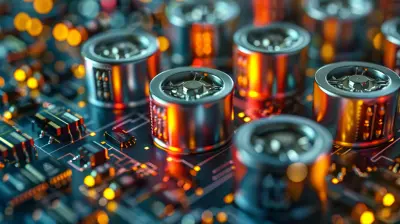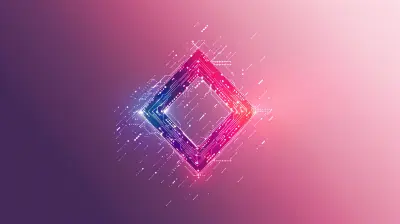Setting Up a Home Office: Essential Tech You’ll Need
6 October 2025
Working from home sounds like a dream, right? Wake up, skip the commute, sip your favorite cup of coffee while still in pajamas, and get cracking. But here's the kicker—without the right setup, that dream can turn into a disorganized, uncomfortable, and frustrating mess. That’s where your home office tech arsenal steps in.
Let’s talk essentials. And I don’t mean just a desk and chair (although those are important too). I’m talking about the gear that'll actually make working from home smooth, efficient, and dare I say, enjoyable. Whether you're a freelancer, remote employee, or running your own business, this guide will walk you through all the must-have tech to build a next-level home office.
Why Your Home Office Setup Really Matters
Think of your home office like a spaceship. Sounds dramatic? Maybe. But hear me out. If even one system is missing or glitching, your entire mission (aka your day) could crash and burn. A laggy internet connection, a webcam that looks like it’s from 2003, or a squeaky chair—these things pile up.Your workspace should be tailored to help you focus, stay productive, and maintain your sanity.
1. A Reliable Computer (Duh!)
Let’s start with the obvious—your computer. But the key here is finding the right kind for your work style.Desktop vs. Laptop
- Laptop: Great if you like flexibility. You can work from the couch, kitchen, or even the backyard. Get one with a strong processor (think Intel i7, AMD Ryzen) and at least 16GB of RAM if you're multitasking like a boss.- Desktop: Perfect if you're more stationary and want more power for less money. Plus, it's easier to upgrade. Creative pros (video editors, designers) may benefit more from a beefy desktop rig.
Bonus tip: Consider a docking station if you use a laptop but want the full desktop feel when you're at your desk.
2. A Good Monitor (or Two)
Staring at a tiny laptop screen all day? Not doing yourself any favors. Investing in a good monitor—or two—can multiply your productivity.What to Look For
- Screen size: 24 to 32 inches is the sweet spot.- Resolution: Go for at least 1080p, but 4K is awesome if you're into detail-heavy work.
- Adjustability: Height and tilt adjustments help with ergonomics.
If you've never used dual monitors before, prepare to have your mind blown. Dragging documents, spreadsheets, and video calls across two screens feels like you’ve been upgraded to pro mode.
3. Ergonomic Keyboard and Mouse
You’re typing thousands of words every day, clicking through apps, and navigating spreadsheets—do your wrists a favor.- Mechanical Keyboards: These feel great and last forever. Plus, they make satisfying clicky noises (some people love that).
- Ergonomic Keyboards: Split designs help reduce wrist strain. Worth a look if you type a lot.
- Mice: Go for one that fits your hand and wrist naturally. Vertical mice are a game-changer for some.
These little upgrades can mean the difference between smooth sailing and wrist pain at 3 PM.
4. A Quality Webcam and Microphone
Zoom calls are the new conference rooms. If your video looks like a potato filmed it and your audio sounds like you're underwater, it's time for an upgrade.Webcam Tips
- Go for 1080p resolution minimum.- Adjustable lighting settings help in low-light rooms.
- Ring lights? They’re not just for influencers anymore—they help you look less like a ghost.
Microphone Tips
- Don’t rely on your laptop mic.- USB condenser mics offer great audio quality for a reasonable price.
- A pop filter is a cheap add-on that makes your voice sound cleaner.
Trust me, your coworkers (or clients) will thank you.
5. Fast and Reliable Internet Connection
Buffering during a video call. Pages taking forever to load. File uploads crawling along. Sound familiar?If your internet’s struggling, your whole setup suffers.
- Speed: Aim for at least 100 Mbps download and 10 Mbps upload.
- Wired vs. Wi-Fi: Ethernet cables still offer the most stable connection—ideal for Zoom warriors.
- Mesh Wi-Fi Systems: If your signal’s weak in your office, mesh routers spread strong coverage across your home.
A laggy connection is the digital equivalent of a traffic jam. Avoid it.
6. Noise-Canceling Headphones
Working from home often means sharing space—and noise—with others. Whether it’s kids, roommates, or street noise, distractions are real.A good pair of noise-canceling headphones helps you focus and keeps your audio crisp during calls.
Look for:
- Over-ear designs for comfort
- Built-in mic
- Bluetooth if you're moving around
Some people swear by playing ambient sounds (like rain or coffee shop chatter) through their headphones to stay in the zone.
7. External Storage and Cloud Backup
Your data is your lifeline. Imagine losing a client project the day before a deadline—ouch.Don’t take chances:
- External Drives: Use SSDs for faster read/write speeds.
- Cloud Storage: Services like Google Drive, Dropbox, or OneDrive let you access files anywhere.
- Backups: Automate them. Seriously. Don’t wait for disaster to strike.
Even the best tech can fail. Be ready.
8. Printer and Scanner (Yes, Still Useful)
While we live in a mostly digital world, sometimes you just need to print or scan a document. Think contracts, forms, or even mailing labels.- All-in-One Printers save space and do everything.
- Wireless Printing makes life simpler when you're on the go.
You might not use it every day, but when you need it, you'll be glad it's there.
9. Power Backup and Surge Protection
Ever had your power cut out mid-project? Yeah, not fun.- Surge Protectors: Keep your expensive gear safe from power spikes.
- Uninterrupted Power Supply (UPS): Gives you a few minutes of battery power during outages, enough to save work and shut down.
It's like insurance for your equipment.
10. Cable Management and Workspace Accessories
Your home office shouldn’t look like a spaghetti explosion of wires.- Velcro straps, cable sleeves, and under-desk trays go a long way.
- Add a desk mat, monitor riser, or even a tiny plant for some vibe points.
- A wireless charging pad keeps your phone juiced without adding clutter.
Keeping things tidy helps your brain feel less cluttered, believe it or not.
Bonus Tech: Gadgets That Are Nice to Have
Once the essentials are nailed down, these extras can take things to the next level:- Standing Desk or Converter: Stretch those legs!
- Smart Assistant (Alexa, Google Home): Set reminders, play music, or check your schedule hands-free.
- Smart Bulbs: Adjust lighting to suit your time of day or mood.
- Stream Deck: Great for productivity shortcuts, even if you're not a streamer.
These aren’t must-haves, but they’re definitely "nice-to-haves" if you want to trick out your workspace.
Final Thoughts
Setting up a home office is kind of like building your own little productivity spaceship. You want it to be comfortable, reliable, and equipped with the tech that helps you stay on top of your game. The beauty is—you get to make it your own.Start with the basics that matter most to your work. Over time, add pieces that solve your pain points or just make work more enjoyable. Whether you're deep in spreadsheets, designing next-gen graphics, or just trying to make it through endless Zoom meetings, having the right tech can be a game-changer.
So, ready to build the command center of your dreams?
all images in this post were generated using AI tools
Category:
Tech TutorialsAuthor:

Vincent Hubbard
Discussion
rate this article
1 comments
Harper Cannon
Transform your space into productivity paradise! Tech up your home office game today!
October 12, 2025 at 6:51 PM

Vincent Hubbard
Thanks for the enthusiasm! Transforming your space with the right tech can truly boost productivity. Happy to help!