How to Control Your Home Entertainment System with One Streaming Device
21 January 2025
Wouldn't it be amazing if you could sit back, grab one remote, and control your entire home entertainment system with just a single device? I know what you're thinking: "Yeah, that sounds like a dream, but it’s probably too complicated." Well, I’m here to tell you that it’s totally possible. Thanks to advances in streaming technology, you can manage everything from your TV to your sound system and even your smart lights, all with one device.
In this guide, we’re going to break down how you can control your entertainment system with one streaming device. If you’re ready to dive into the future of home entertainment, let’s get started!

Why Control Your Home Entertainment System with One Device?
Let’s be real for a second. How many remotes do you currently have lying around your living room? One for the TV, another for the soundbar, maybe one for your Blu-ray player, and who knows how many more. It’s a lot, right? And juggling multiple remotes can be a nightmare.But imagine this: Instead of feeling like a magician trying to remember which remote does what, you’ve got one single device that controls everything. You can seamlessly switch between Netflix, your gaming console, and your sound system without fumbling around. Sounds like a game-changer, right?
Here’s what you’ll get when you streamline your setup:
- Convenience: You’ll no longer have to search for the right remote.
- Simplicity: Switching between devices is as easy as pressing a button.
- Efficiency: Fewer devices mean less clutter on your coffee table.

What You Need to Get Started
Before we dive into the step-by-step process, let’s talk about what you’ll need to control your home entertainment system with one streaming device.1. A Streaming Device: We’re talking about devices like Apple TV, Amazon Fire Stick, Roku, or Google Chromecast. These are the key to simplifying your setup.
2. A Universal Remote (Optional): Some streaming devices come with a remote, but if you want extra control, a universal remote can be a great addition.
3. Wi-Fi Connectivity: Most smart devices need a solid internet connection to work their magic.
4. HDMI-CEC Enabled Devices: This is a fancy term for devices that allow control via HDMI connections. It’s what lets you control multiple devices like your TV and sound system from a single remote.
5. Smart Home Devices (Optional): If you want to go all-in, smart speakers like Amazon Echo or Google Nest can give you voice control.

Step-by-Step Guide to Controlling Your Entertainment System with One Device
Now that you know why this setup is the ultimate upgrade and what you’ll need, let’s jump into how to make it happen.1. Choose the Right Streaming Device
First things first, you need to pick the right streaming device for your home. The market is packed with options, but here are the top contenders:- Apple TV 4K: If you're deep into the Apple ecosystem, this is a no-brainer. It integrates seamlessly with other Apple devices (iPhone, iPad, MacBook) and supports a wide range of apps.
- Amazon Fire TV Stick: Perfect for Amazon Prime subscribers, it also works great with Alexa, which gives you voice control over your entertainment.
- Roku Ultra: Known for its user-friendly interface and vast range of supported apps, Roku offers a solid streaming experience.
- Google Chromecast with Google TV: If you’re a fan of Google services, the Chromecast is the way to go. Plus, it works with Google Assistant for voice commands.
Each of these devices can act as the central hub for your entertainment system, so pick the one that fits your preferences and existing tech setup.
2. Set Up Your Streaming Device
Once you’ve got your streaming device, it’s time to set it up. Here’s a general overview of how to get started:1. Plug It In: Connect your streaming device to your TV using an HDMI cable. Most modern TVs have multiple HDMI ports, so you should have no trouble finding one that's free.
2. Connect to Wi-Fi: During the initial setup, you’ll be prompted to connect to your Wi-Fi network. Make sure to use a strong, stable connection to avoid buffering issues.
3. Sign In to Accounts: Depending on the device, you’ll need to sign into your accounts (like Netflix, Hulu, Amazon Prime, etc.) to gain access to your streaming services.
4. Enable HDMI-CEC: This is key to controlling multiple devices. HDMI-CEC allows your streaming device to send signals to your TV and other connected devices. You can usually enable this in your TV’s settings menu.
3. Sync Your Devices
Here’s where the real magic happens. With HDMI-CEC enabled, your streaming device can now control other gadgets connected to your TV. For example, when you press the power button on your streaming device remote, it can turn on your TV, adjust the volume on your soundbar, and even switch inputs.If you’re using a universal remote, you’ll want to sync it with your other devices. Most universal remotes come with a setup guide that makes this pretty straightforward. Once synced, you can control everything from one remote instead of three or four.
4. Customize the Interface
What’s great about using a streaming device as the hub of your entertainment system is that you can customize the user interface (UI) to fit your needs. Most devices allow you to pin your favorite apps or services to the home screen, making it easy to jump between Netflix, YouTube, and your gaming console.Some devices, like the Google Chromecast with Google TV, even use AI to recommend content based on your viewing habits. It’s like having a personal assistant for your entertainment system!
5. Control with Your Voice
If you really want to take things up a notch, you can incorporate voice control into your setup. Many streaming devices are compatible with smart assistants like Alexa, Siri, or Google Assistant. This means you can say things like, “Hey Alexa, play Stranger Things on Netflix,” and boom – your TV turns on, your show starts, and you don’t even have to lift a finger.Here’s a quick overview of how to set up voice control:
- Amazon Fire TV Stick: Works with Alexa. If you have an Echo device, you can use it to control your Fire Stick hands-free.
- Apple TV: Integrated with Siri. Just press the Siri button on the remote or use your iPhone to control playback.
- Google Chromecast: Works with Google Assistant. If you have a Google Home speaker, you can control your Chromecast with voice commands.
6. Add Smart Home Devices (Optional)
If you’re a true tech enthusiast, why stop at just the TV and sound system? You can integrate other smart home devices into your entertainment system for a fully immersive experience. Imagine dimming the lights, adjusting the thermostat, and turning on your favorite playlist, all with a single voice command.Here are a few ways to extend control beyond just your TV:
- Smart Lights: Sync your smart bulbs (like Philips Hue) with your streaming device for ambient lighting that adjusts to what you’re watching.
- Smart Speakers: Connect your home entertainment system to smart speakers for high-quality sound without all the wires.
- Smart Plugs: Use smart plugs to control older devices like non-smart fans or lamps with your streaming setup.
7. Troubleshooting Common Issues
Of course, no tech setup is perfect. Here are some common hiccups you might encounter and how to fix them:- Device Not Syncing: If your streaming device isn’t controlling your TV or sound system, double-check that HDMI-CEC is enabled on all devices.
- Lagging or Buffering: If your streaming is slow, it might be a Wi-Fi issue. Consider upgrading to a faster internet plan or moving your router closer to your devices.
- Voice Commands Not Working: Make sure your streaming device and smart assistant are properly linked, and that both are connected to the same Wi-Fi network.

Conclusion: Simplify Your Life with One Streaming Device
At the end of the day, controlling your home entertainment system with a single streaming device isn’t just a cool tech trick—it’s a game-changer for simplifying your life. No more juggling remotes, no more scrambling to switch inputs, just smooth, seamless control of everything from one hub. Whether you’re watching your favorite shows, listening to music, or gaming, a streamlined entertainment system will make your life so much easier.So, what are you waiting for? Ditch the clutter, grab your favorite streaming device, and take control of your home entertainment setup. You’ll wonder how you ever lived without it.
all images in this post were generated using AI tools
Category:
Streaming DevicesAuthor:

Vincent Hubbard
Discussion
rate this article
19 comments
Amy Hurst
Consolidating your home entertainment into one device simplifies user experience and enhances convenience. Embrace this innovative approach to streamline your media consumption and enjoy uninterrupted entertainment.
March 24, 2025 at 8:05 PM

Vincent Hubbard
Thank you! Simplifying home entertainment with a single device truly transforms the viewing experience, making it more enjoyable and user-friendly.
Logan Thomas
Finally, one remote to rule them all—goodbye, remote chaos!
February 8, 2025 at 9:06 PM

Vincent Hubbard
Thanks! Consolidating remotes really simplifies the experience—glad you’re excited!
Graham Love
Streamlining entertainment control makes life so much easier!
February 4, 2025 at 5:32 AM

Vincent Hubbard
Thank you! I'm glad you found the article helpful in simplifying home entertainment control!
Rosalyn McKinley
This article effectively simplifies the process of managing multiple devices with one streaming hub. It's straightforward and practical, making it easier for anyone to enhance their home entertainment experience without the usual tech headaches. Great read!
February 3, 2025 at 12:57 PM

Vincent Hubbard
Thank you for your kind words! I'm glad you found the article helpful in simplifying home entertainment management.
Fiona Lopez
This article is intriguing! I’m curious how a single streaming device can seamlessly integrate and simplify controlling multiple entertainment components. Any specific recommendations?
February 2, 2025 at 8:53 PM

Vincent Hubbard
Thank you! For seamless integration, I recommend devices like the Amazon Fire TV Stick or Roku Ultra, which offer universal control features for multiple components.
Rivenheart McCall
This article insightfully highlights the convenience of unifying home entertainment systems with a single streaming device. It’s a game changer for simplifying our media consumption while reducing clutter—definitely worth considering!
February 1, 2025 at 8:16 PM

Vincent Hubbard
Thank you for your thoughtful comment! I'm glad you found the article helpful in simplifying home entertainment. Enjoy your streamlined media experience!
Zevan Barron
This article effectively outlines the advantages of using a single streaming device to manage your home entertainment system. By consolidating controls, users can simplify their viewing experience, reduce clutter, and enhance accessibility. The step-by-step guide is practical for anyone looking to streamline their setup.
January 31, 2025 at 9:20 PM

Vincent Hubbard
Thank you for your feedback! I'm glad you found the article helpful in simplifying home entertainment management.
Isabelle McDonough
Consolidating your home entertainment system with a single streaming device not only enhances convenience but also simplifies user experience. This integration minimizes clutter, reduces remote confusion, and centralizes access to diverse content, ultimately elevating your viewing pleasure.
January 30, 2025 at 3:51 AM

Vincent Hubbard
Thank you for your insightful comment! Streamlining home entertainment indeed enhances convenience and elevates the overall viewing experience.
Odessa Rosales
Great tips! Simplifying setups is always appreciated!
January 29, 2025 at 7:48 PM

Vincent Hubbard
Thank you! I’m glad you found the tips helpful! Simplifying setups can make a big difference.
Rivera Sawyer
This article offers valuable insights into simplifying home entertainment systems. The step-by-step guide on using a single streaming device is particularly helpful for those looking to streamline their setup. I appreciate the practical tips shared, which can enhance user experience and accessibility. Looking forward to more insightful articles!
January 28, 2025 at 9:42 PM

Vincent Hubbard
Thank you for your kind words! I'm glad you found the article helpful. Stay tuned for more tips on simplifying home entertainment!
Abram McFadden
Great article! Simplifying home entertainment control with a single streaming device is a game-changer. It not only enhances convenience but also streamlines the user experience. I appreciate the practical tips provided for seamless integration across devices. Keep it up!
January 28, 2025 at 11:48 AM

Vincent Hubbard
Thank you! I'm glad you found the article helpful and that you appreciate the tips for simplifying home entertainment. Happy streaming!
Angie Baxter
Great insights! Consolidating control into one streaming device simplifies the home entertainment experience. It’s amazing how technology can streamline setup and usage, making binge-watching and media access more convenient than ever. Keep sharing tips!
January 27, 2025 at 8:27 PM

Vincent Hubbard
Thank you! I'm glad you found the insights helpful. Convenience is key in enhancing our entertainment experience. Stay tuned for more tips!
Darby McNulty
This article is a game-changer! I love the idea of simplifying my entertainment setup. It’s so convenient to control everything with one device. Thank you for sharing these valuable tips!
January 27, 2025 at 4:18 AM

Vincent Hubbard
Thank you so much! I'm glad you found the tips helpful for simplifying your setup!
Ziva Rogers
Unified control redefines convenience, blending technology with daily life.
January 26, 2025 at 9:39 PM

Vincent Hubbard
Thank you! Unified control truly makes managing our home entertainment seamless and intuitive.
Sofia McQuillen
This article offers a fantastic overview of consolidating your home entertainment setup using a single streaming device. The step-by-step guidance makes it accessible for both tech-savvy users and beginners. Streamlining multiple devices into one enhances convenience and elevates the viewing experience. Great resource!
January 26, 2025 at 12:11 PM

Vincent Hubbard
Thank you for your kind words! I'm glad you found the article helpful for simplifying your home entertainment setup.
Nancy Jackson
Ah, the dream of controlling every gadget with a single device! Because who doesn’t want to wrestle with yet another remote? Forget complexity—let’s just keep adding buttons until we’ve got a real-life game of Twister in our living rooms! #TechGoals
January 25, 2025 at 11:32 AM

Vincent Hubbard
Haha, I hear you! The goal is to simplify, not complicate! One remote to rule them all—let's make tech work for us, not against us! #SimplifyTech
Linnea Velez
Great tips! Consolidating control into one device simplifies the home entertainment experience—definitely a time-saver for everyone!
January 25, 2025 at 3:29 AM

Vincent Hubbard
Thank you! Simplifying control really does enhance the overall experience and saves precious time. Glad you found the tips helpful!
Kaitlyn McKay
Great insights! Simplifying home entertainment with a single device is a game changer for user convenience.
January 23, 2025 at 8:31 PM

Vincent Hubbard
Thank you! I’m glad you found it useful. Simplifying home entertainment truly enhances convenience for everyone!
Arwenia Cole
Streamline your setup, enjoy seamless entertainment!
January 21, 2025 at 9:33 PM

Vincent Hubbard
Thank you! A streamlined setup truly enhances the entertainment experience.
MORE POSTS

Exploring the Versatility of Java for Enterprise Solutions

Smartphone Features You Didn’t Know You Needed

Tiny Tech: The Power of Miniaturized Gadgets

Smartphones with the Most Impressive Displays
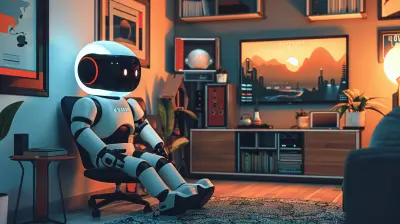
How AI-Driven Gadgets Are Changing Daily Life

Wireless Charging in Public Spaces: What to Expect

Setting Up a Home Office: Essential Tech You’ll Need

Wearable Devices for Mindfulness and Meditation: A New Approach to Wellness

Charging Etiquette: Best Practices at Public EV Stations

Exploring the Flexibility of Lua in Software Development

Demystifying Cloud Security: Best Practices for Data Protection

Smartphone Myths Debunked: Separating Fact from Fiction